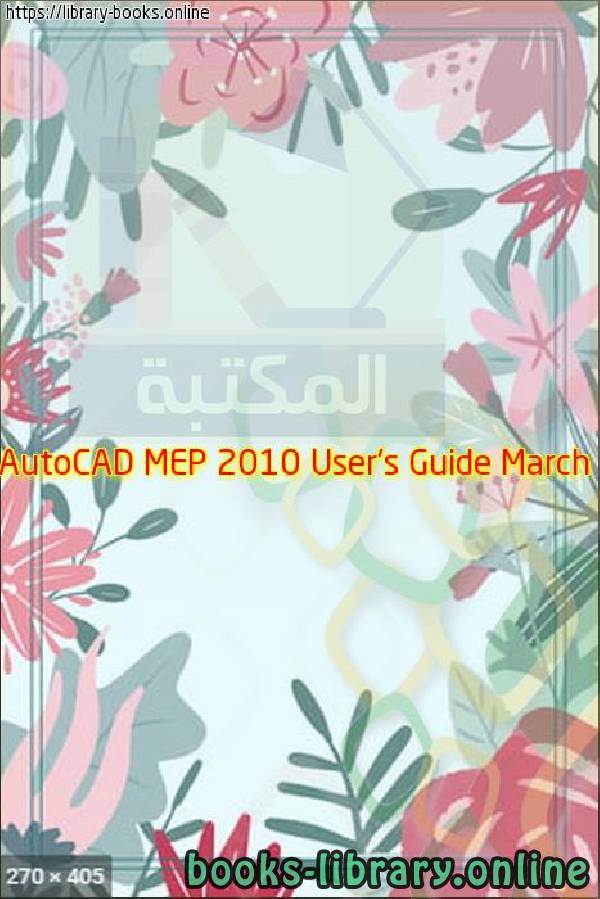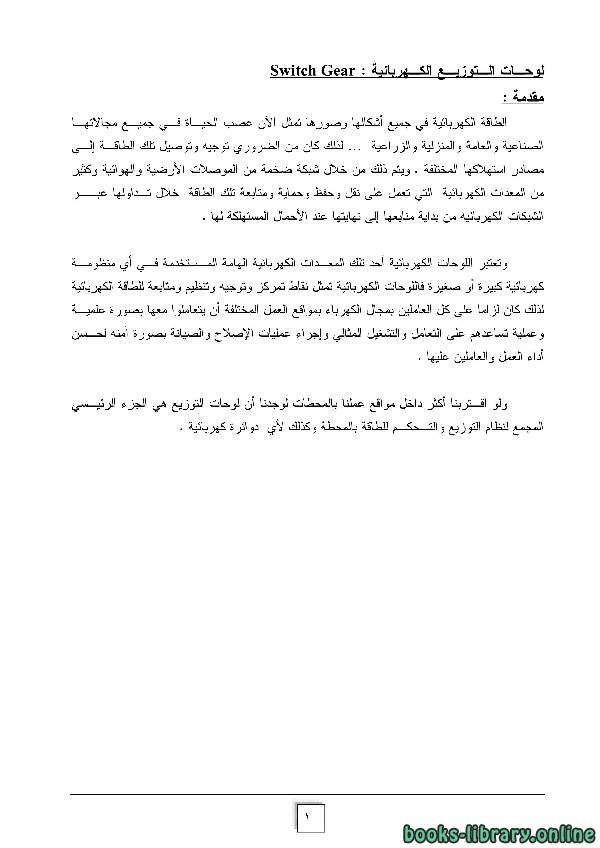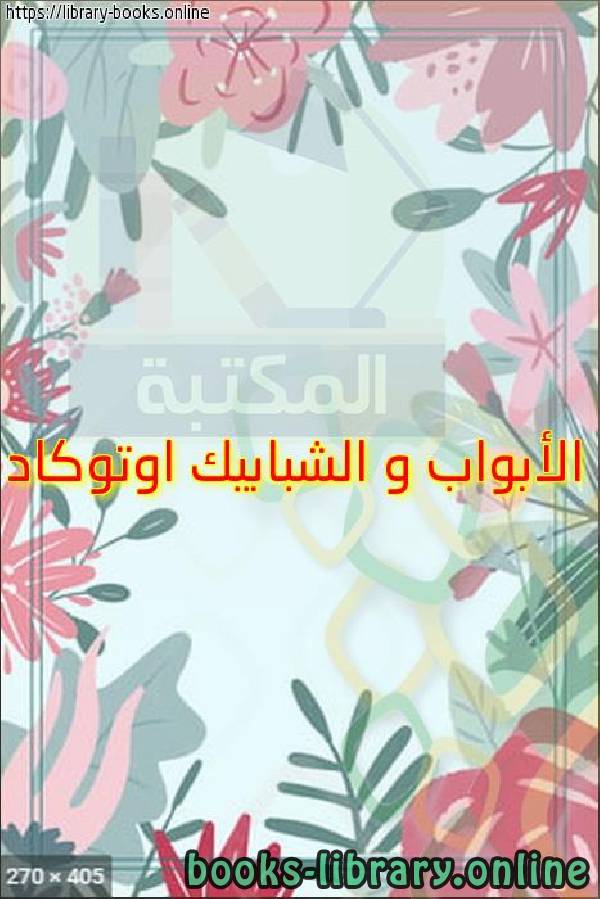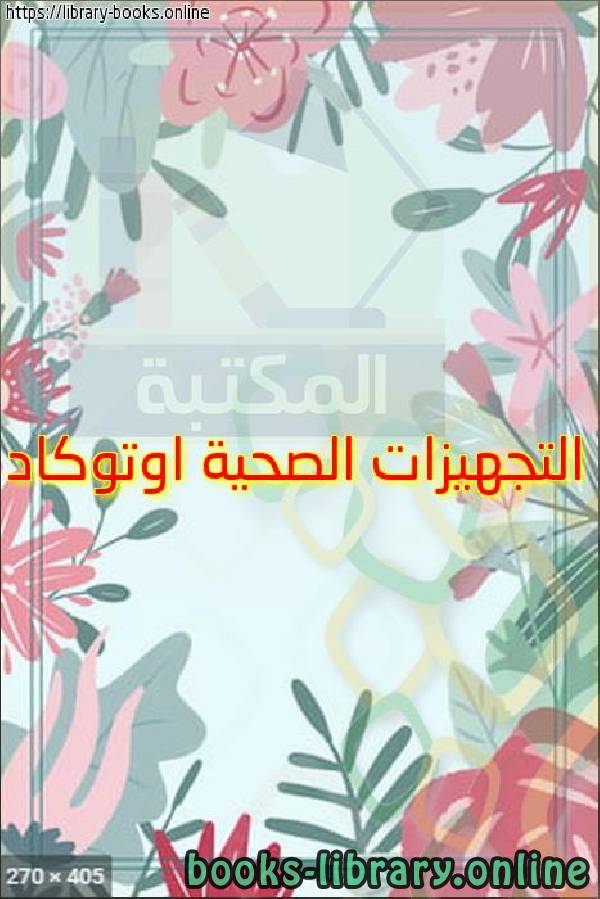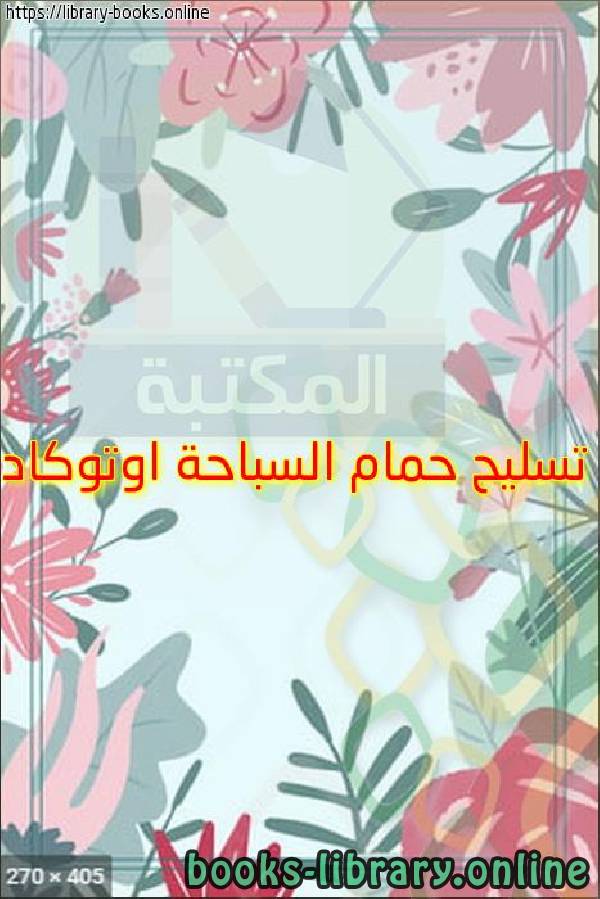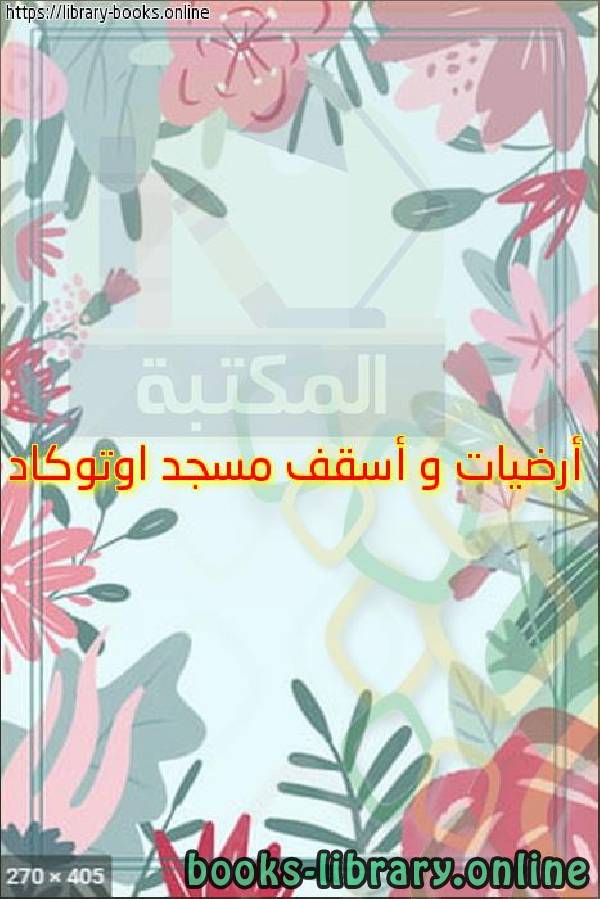كتاب AutoCAD MEP 2010 User's Guide March
AutoCAD MEP 2010 User's Guide March Contents Chapter 1 New Features in This Release . . . . . . . . . . . . . . . . . . . . . . . . . . . . . . . . . . 1 New Features for Getting Started . . . . . . . . . . . . . . . . . . . . . . . . . . . . . . . . . . . . . . 1 New Features for Drawing Electrical Systems . . . . . . . . . . . . . . . . . . . . . . . . . . . . . . . . 1 New Features for Drawing Piping Systems . . . . . . . . . . . . . . . . . . . . . . . . . . . . . . . . . 2 New Features for Drawing Radiant Heating Systems . . . . . . . . . . . . . . . . . . . . . . . . . . . . 2 New Features for Customizing Catalogs . . . . . . . . . . . . . . . . . . . . . . . . . . . . . . . . . . 3 New Features for Customizing Display . . . . . . . . . . . . . . . . . . . . . . . . . . . . . . . . . . . 3 New Features for Building Systems . . . . . . . . . . . . . . . . . . . . . . . . . . . . . . . . . . . . . 3 Chapter 2 Moving from AutoCAD to AutoCAD MEP . . . . . . . . . . . . . . . . . . . . . . . . . . . . 5 AutoCAD to AutoCAD MEP Task Comparisons . . . . . . . . . . . . . . . . . . . . . . . . . . . . . . 5 Creating Building Systems . . . . . . . . . . . . . . . . . . . . . . . . . . . . . . . . . . . . . . . . . 6 AutoCAD MEP Workspaces . . . . . . . . . . . . . . . . . . . . . . . . . . . . . . . . . . . . . . 6 Insertion Tools . . . . . . . . . . . . . . . . . . . . . . . . . . . . . . . . . . . . . . . . . . . . 7 Layer Keying . . . . . . . . . . . . . . . . . . . . . . . . . . . . . . . . . . . . . . . . . . . . . 7 Modifying Building Systems . . . . . . . . . . . . . . . . . . . . . . . . . . . . . . . . . . . . . . . . 7 Associative Movement . . . . . . . . . . . . . . . . . . . . . . . . . . . . . . . . . . . . . . . . 7 Grips . . . . . . . . . . . . . . . . . . . . . . . . . . . . . . . . . . . . . . . . . . . . . . . . . . 8 Snaps . . . . . . . . . . . . . . . . . . . . . . . . . . . . . . . . . . . . . . . . . . . . . . . . . 11 Automating Design Tasks . . . . . . . . . . . . . . . . . . . . . . . . . . . . . . . . . . . . . . . . . 12 Domain-Specific Ribbons . . . . . . . . . . . . . . . . . . . . . . . . . . . . . . . . . . . . . . 12 Auto Layout . . . . . . . . . . . . . . . . . . . . . . . . . . . . . . . . . . . . . . . . . . . . . 12 Interference Detection . . . . . . . . . . . . . . . . . . . . . . . . . . . . . . . . . . . . . . . . 12 Connectivity Checks . . . . . . . . . . . . . . . . . . . . . . . . . . . . . . . . . . . . . . . . . 13 Working With Sizing and Calculation Tools . . . . . . . . . . . . . . . . . . . . . . . . . . . . . . . 13 Sizing Tools . . . . . . . . . . . . . . . . . . . . . . . . . . . . . . . . . . . . . . . . . . . . . 13 Electrical Circuit Manager . . . . . . . . . . . . . . . . . . . . . . . . . . . . . . . . . . . . . . 14 Plumbing Tools . . . . . . . . . . . . . . . . . . . . . . . . . . . . . . . . . . . . . . . . . . . 14 Pipe Routing Preferences . . . . . . . . . . . . . . . . . . . . . . . . . . . . . . . . . . . . . . 14 Solution Tips . . . . . . . . . . . . . . . . . . . . . . . . . . . . . . . . . . . . . . . . . . . . . 15 Creating Accurate Construction Documents . . . . . . . . . . . . . . . . . . . . . . . . . . . . . . . 15 Section Views . . . . . . . . . . . . . . . . . . . . . . . . . . . . . . . . . . . . . . . . . . . . 15 iii Tagging . . . . . . . . . . . . . . . . . . . . . . . . . . . . . . . . . . . . . . . . . . . . . . . . 16 Labeling and Annotation Scaling . . . . . . . . . . . . . . . . . . . . . . . . . . . . . . . . . . 17 Layout Symbols . . . . . . . . . . . . . . . . . . . . . . . . . . . . . . . . . . . . . . . . . . . 18 Project Management . . . . . . . . . . . . . . . . . . . . . . . . . . . . . . . . . . . . . . . . . 19 Schedules . . . . . . . . . . . . . . . . . . . . . . . . . . . . . . . . . . . . . . . . . . . . . . . 19 Leveraging AutoCAD Knowledge in AutoCAD MEP . . . . . . . . . . . . . . . . . . . . . . . . . . . 19 Working with AutoCAD Commands in AutoCAD MEP . . . . . . . . . . . . . . . . . . . . . . . . . . 20 ALIGN . . . . . . . . . . . . . . . . . . . . . . . . . . . . . . . . . . . . . . . . . . . . . . . . 20 ARRAY . . . . . . . . . . . . . . . . . . . . . . . . . . . . . . . . . . . . . . . . . . . . . . . . 20 BREAK . . . . . . . . . . . . . . . . . . . . . . . . . . . . . . . . . . . . . . . . . . . . . . . . 21 CHAMFER . . . . . . . . . . . . . . . . . . . . . . . . . . . . . . . . . . . . . . . . . . . . . . 21 COPY . . . . . . . . . . . . . . . . . . . . . . . . . . . . . . . . . . . . . . . . . . . . . . . . . 21 ERASE . . . . . . . . . . . . . . . . . . . . . . . . . . . . . . . . . . . . . . . . . . . . . . . . 21 EXPLODE . . . . . . . . . . . . . . . . . . . . . . . . . . . . . . . . . . . . . . . . . . . . . . 22 EXTEND . . . . . . . . . . . . . . . . . . . . . . . . . . . . . . . . . . . . . . . . . . . . . . . 22 FILLET . . . . . . . . . . . . . . . . . . . . . . . . . . . . . . . . . . . . . . . . . . . . . . . . 22 JOIN . . . . . . . . . . . . . . . . . . . . . . . . . . . . . . . . . . . . . . . . . . . . . . . . . 23 LENGTHEN . . . . . . . . . . . . . . . . . . . . . . . . . . . . . . . . . . . . . . . . . . . . . 23 MATCHPROP . . . . . . . . . . . . . . . . . . . . . . . . . . . . . . . . . . . . . . . . . . . . 24 MIRROR . . . . . . . . . . . . . . . . . . . . . . . . . . . . . . . . . . . . . . . . . . . . . . . 24 MOVE . . . . . . . . . . . . . . . . . . . . . . . . . . . . . . . . . . . . . . . . . . . . . . . . 24 OFFSET . . . . . . . . . . . . . . . . . . . . . . . . . . . . . . . . . . . . . . . . . . . . . . . . 25 PURGE . . . . . . . . . . . . . . . . . . . . . . . . . . . . . . . . . . . . . . . . . . . . . . . . 25 ROTATE and ROTATE3D . . . . . . . . . . . . . . . . . . . . . . . . . . . . . . . . . . . . . . . 25 SCALE . . . . . . . . . . . . . . . . . . . . . . . . . . . . . . . . . . . . . . . . . . . . . . . . 26 STRETCH . . . . . . . . . . . . . . . . . . . . . . . . . . . . . . . . . . . . . . . . . . . . . . . 26 TRIM . . . . . . . . . . . . . . . . . . . . . . . . . . . . . . . . . . . . . . . . . . . . . . . . . 26 Help Resources . . . . . . . . . . . . . . . . . . . . . . . . . . . . . . . . . . . . . . . . . . . . . . . 26 Chapter 3 Getting Started . . . . . . . . . . . . . . . . . . . . . . . . . . . . . . . . . . . . . . . . . 27 About AutoCAD MEP . . . . . . . . . . . . . . . . . . . . . . . . . . . . . . . . . . . . . . . . . . . 27 AutoCAD MEP Workflow . . . . . . . . . . . . . . . . . . . . . . . . . . . . . . . . . . . . . . 28 Intelligent Objects . . . . . . . . . . . . . . . . . . . . . . . . . . . . . . . . . . . . . . . . . . 28 Location of Part Catalogs . . . . . . . . . . . . . . . . . . . . . . . . . . . . . . . . . . . . . . 29 Analysis Tools . . . . . . . . . . . . . . . . . . . . . . . . . . . . . . . . . . . . . . . . . . . . 30 Project Management Tools . . . . . . . . . . . . . . . . . . . . . . . . . . . . . . . . . . . . . 30 Contacting Autodesk . . . . . . . . . . . . . . . . . . . . . . . . . . . . . . . . . . . . . . . . . . . 30 Getting Help . . . . . . . . . . . . . . . . . . . . . . . . . . . . . . . . . . . . . . . . . . . . . . . . 31 Guides . . . . . . . . . . . . . . . . . . . . . . . . . . . . . . . . . . . . . . . . . . . . . . . . 31 Tutorials . . . . . . . . . . . . . . . . . . . . . . . . . . . . . . . . . . . . . . . . . . . . . . . 32 Training . . . . . . . . . . . . . . . . . . . . . . . . . . . . . . . . . . . . . . . . . . . . . . . 32 Classes . . . . . . . . . . . . . . . . . . . . . . . . . . . . . . . . . . . . . . . . . . . . . 32 Courseware . . . . . . . . . . . . . . . . . . . . . . . . . . . . . . . . . . . . . . . . . . 32 E-Learning . . . . . . . . . . . . . . . . . . . . . . . . . . . . . . . . . . . . . . . . . . . 32 Certification . . . . . . . . . . . . . . . . . . . . . . . . . . . . . . . . . . . . . . . . . . 33 Discussion Groups . . . . . . . . . . . . . . . . . . . . . . . . . . . . . . . . . . . . . . . . . . 33 Additional Resources . . . . . . . . . . . . . . . . . . . . . . . . . . . . . . . . . . . . . . . . . 33 Updating AutoCAD MEP . . . . . . . . . . . . . . . . . . . . . . . . . . . . . . . . . . . . . . . . . 33 The AutoCAD MEP 2010 Drawing Domain . . . . . . . . . . . . . . . . . . . . . . . . . . . . . . . . 33 Workspace Fundamentals . . . . . . . . . . . . . . . . . . . . . . . . . . . . . . . . . . . . . . . . . 35 Default Workspaces in AutoCAD MEP . . . . . . . . . . . . . . . . . . . . . . . . . . . . . . . 36 Creating Workspaces . . . . . . . . . . . . . . . . . . . . . . . . . . . . . . . . . . . . . . . . . 37 Switching Workspaces . . . . . . . . . . . . . . . . . . . . . . . . . . . . . . . . . . . . . . . . 37 Workspace Settings . . . . . . . . . . . . . . . . . . . . . . . . . . . . . . . . . . . . . . . . . 37 Workspace Components . . . . . . . . . . . . . . . . . . . . . . . . . . . . . . . . . . . . . . . . . . 38 Ribbon . . . . . . . . . . . . . . . . . . . . . . . . . . . . . . . . . . . . . . . . . . . . . . . . 39 Displaying the Ribbon . . . . . . . . . . . . . . . . . . . . . . . . . . . . . . . . . . . . . 39 Using the Ribbon . . . . . . . . . . . . . . . . . . . . . . . . . . . . . . . . . . . . . . . 39 Locating Commands in the Workspace . . . . . . . . . . . . . . . . . . . . . . . . . . . . 41 iv | Contents Static Ribbon Tabs . . . . . . . . . . . . . . . . . . . . . . . . . . . . . . . . . . . . . . . 43 Contextual Tabs . . . . . . . . . . . . . . . . . . . . . . . . . . . . . . . . . . . . . . . . 47 Application Menu . . . . . . . . . . . . . . . . . . . . . . . . . . . . . . . . . . . . . . . . . . 48 Accessing the Application Menu . . . . . . . . . . . . . . . . . . . . . . . . . . . . . . . 49 Using the Application Menu to Locate Commands . . . . . . . . . . . . . . . . . . . . . 49 Displaying Recently Opened Documents in the Application Menu . . . . . . . . . . . . . 50 Displaying Currently Open Documents in the Application Menu . . . . . . . . . . . . . . 51 Changing the Number of Recent Files and Actions in the Application Menu . . . . . . . . 51 Quick Access Toolbar . . . . . . . . . . . . . . . . . . . . . . . . . . . . . . . . . . . . . . . . 51 Context Menus . . . . . . . . . . . . . . . . . . . . . . . . . . . . . . . . . . . . . . . . . . . 52 Tool Palettes . . . . . . . . . . . . . . . . . . . . . . . . . . . . . . . . . . . . . . . . . . . . . 53 Properties Palette . . . . . . . . . . . . . . . . . . . . . . . . . . . . . . . . . . . . . . . . . . 53 Drawing Status Bar . . . . . . . . . . . . . . . . . . . . . . . . . . . . . . . . . . . . . . . . . . 53 Showing and Hiding Commands on the Drawing Status Bar . . . . . . . . . . . . . . . . . 55 Showing and Hiding the Drawing Status Bar . . . . . . . . . . . . . . . . . . . . . . . . . 55 Command Line . . . . . . . . . . . . . . . . . . . . . . . . . . . . . . . . . . . . . . . . . . . 55 Application Status Bar . . . . . . . . . . . . . . . . . . . . . . . . . . . . . . . . . . . . . . . . 56 Showing and Hiding Commands on the Application Status Bar . . . . . . . . . . . . . . . 58 Project Navigator Palette . . . . . . . . . . . . . . . . . . . . . . . . . . . . . . . . . . . . . . 58 Finding Information in AutoCAD MEP . . . . . . . . . . . . . . . . . . . . . . . . . . . . . . . . . . 59 InfoCenter Toolbar . . . . . . . . . . . . . . . . . . . . . . . . . . . . . . . . . . . . . . . . . 59 Help Menu . . . . . . . . . . . . . . . . . . . . . . . . . . . . . . . . . . . . . . . . . . . 60 Communication Center . . . . . . . . . . . . . . . . . . . . . . . . . . . . . . . . . . . . 60 F1 Context Help . . . . . . . . . . . . . . . . . . . . . . . . . . . . . . . . . . . . . . . . . . . 60 Tooltips . . . . . . . . . . . . . . . . . . . . . . . . . . . . . . . . . . . . . . . . . . . . . . . 60 Command Tooltips . . . . . . . . . . . . . . . . . . . . . . . . . . . . . . . . . . . . . . 60 Controlling the Display of Command Tooltips . . . . . . . . . . . . . . . . . . . . . . . . 61 Dialog and Palette Tooltips . . . . . . . . . . . . . . . . . . . . . . . . . . . . . . . . . . 61 Object Rollover Tooltips . . . . . . . . . . . . . . . . . . . . . . . . . . . . . . . . . . . . 62 Property Palette Tooltips . . . . . . . . . . . . . . . . . . . . . . . . . . . . . . . . . . . . 62 Thumbnail (Preview) Tooltips . . . . . . . . . . . . . . . . . . . . . . . . . . . . . . . . . 63 Solution Tips . . . . . . . . . . . . . . . . . . . . . . . . . . . . . . . . . . . . . . . . . . 64 Object Grip Tooltips . . . . . . . . . . . . . . . . . . . . . . . . . . . . . . . . . . . . . . 65 Working in Model Space and Paper Space . . . . . . . . . . . . . . . . . . . . . . . . . . . . . . . . . 66 Customizing the Display of MEP Objects . . . . . . . . . . . . . . . . . . . . . . . . . . . . . . . . . 66 Using Custom Display . . . . . . . . . . . . . . . . . . . . . . . . . . . . . . . . . . . . . . . . 67 Chapter 4 Drawing Essentials . . . . . . . . . . . . . . . . . . . . . . . . . . . . . . . . . . . . . . . 69 Drawing Preferences . . . . . . . . . . . . . . . . . . . . . . . . . . . . . . . . . . . . . . . . . . . . 69 About Layout Preferences . . . . . . . . . . . . . . . . . . . . . . . . . . . . . . . . . . . . . . 69 Initialization Preferences . . . . . . . . . . . . . . . . . . . . . . . . . . . . . . . . . . . . . . 70 Specifying Part Catalogs and Style-Based Content Locations . . . . . . . . . . . . . . . . . 70 Layout Rules . . . . . . . . . . . . . . . . . . . . . . . . . . . . . . . . . . . . . . . . . . 71 Defining System Elevations . . . . . . . . . . . . . . . . . . . . . . . . . . . . . . . . . . 73 Configuring Tooltip Settings . . . . . . . . . . . . . . . . . . . . . . . . . . . . . . . . . 74 AutoCAD MEP Snaps . . . . . . . . . . . . . . . . . . . . . . . . . . . . . . . . . . . . . 75 Mechanical, Electrical, and Plumbing Equipment in Building Systems . . . . . . . . . . . . . . . . . 76 Working with Catalog-Based Content . . . . . . . . . . . . . . . . . . . . . . . . . . . . . . . . . . . 79 How Catalog Parts are Stored and Referenced . . . . . . . . . . . . . . . . . . . . . . . . . . . . 80 How Catalog Parts Are Defined . . . . . . . . . . . . . . . . . . . . . . . . . . . . . . . . . . . 81 Part Sizes . . . . . . . . . . . . . . . . . . . . . . . . . . . . . . . . . . . . . . . . . . . . . . . 82 Default Parts . . . . . . . . . . . . . . . . . . . . . . . . . . . . . . . . . . . . . . . . . . . . . 83 Importing a Building Component into AutoCAD MEP 2010 . . . . . . . . . . . . . . . . . . . . . . . 84 Working with Style-Based Content . . . . . . . . . . . . . . . . . . . . . . . . . . . . . . . . . . . . 85 How Style-Based Content is Stored and Referenced . . . . . . . . . . . . . . . . . . . . . . . . . 85 Orthographic and Isometric Views of Style-Based Content . . . . . . . . . . . . . . . . . . . . . 86 Working with Tool Palettes . . . . . . . . . . . . . . . . . . . . . . . . . . . . . . . . . . . . . . . . 87 Opening the Tool Palette Set . . . . . . . . . . . . . . . . . . . . . . . . . . . . . . . . . . . . 88 Changing the Active Group in the Tool Palette Set . . . . . . . . . . . . . . . . . . . . . . . . . 88 Contents | v Modifying the Appearance of the Tool Palette Set . . . . . . . . . . . . . . . . . . . . . . . . . 89 Docking the Tool Palette Set . . . . . . . . . . . . . . . . . . . . . . . . . . . . . . . . . . 89 Hiding the Tool Palette Set . . . . . . . . . . . . . . . . . . . . . . . . . . . . . . . . . . 89 Adjusting the Transparency of the Tool Palette Set . . . . . . . . . . . . . . . . . . . . . . 89 Modifying the Appearance of Tools . . . . . . . . . . . . . . . . . . . . . . . . . . . . . . 90 Working with the Properties Palette . . . . . . . . . . . . . . . . . . . . . . . . . . . . . . . . . . . . 91 Opening the Properties Palette . . . . . . . . . . . . . . . . . . . . . . . . . . . . . . . . . . . 91 Modifying Object Properties Using the Properties Palette . . . . . . . . . . . . . . . . . . . . . 91 Modifying Display Properties Using the Properties Palette . . . . . . . . . . . . . . . . . . . . . 92 Modifying the Appearance of the Properties Palette . . . . . . . . . . . . . . . . . . . . . . . . 92 Docking the Properties Palette . . . . . . . . . . . . . . . . . . . . . . . . . . . . . . . . 92 Hiding the Properties Palette . . . . . . . . . . . . . . . . . . . . . . . . . . . . . . . . . 92 Adjusting the Transparency of the Properties Palette . . . . . . . . . . . . . . . . . . . . . 92 Working with Systems . . . . . . . . . . . . . . . . . . . . . . . . . . . . . . . . . . . . . . . . . . . 93 About System Groups . . . . . . . . . . . . . . . . . . . . . . . . . . . . . . . . . . . . . . . . 94 Creating Systems . . . . . . . . . . . . . . . . . . . . . . . . . . . . . . . . . . . . . . . . . . . 95 Specifying the Design Rules of a System . . . . . . . . . . . . . . . . . . . . . . . . . . . . . . 97 Specifying the Rise/Drop Style of a System . . . . . . . . . . . . . . . . . . . . . . . . . . . . . 98 Specifying the Display Properties of a System . . . . . . . . . . . . . . . . . . . . . . . . . . . . 99 Attaching Notes and Files to a System . . . . . . . . . . . . . . . . . . . . . . . . . . . . . . . 100 Copying Systems Between Drawings . . . . . . . . . . . . . . . . . . . . . . . . . . . . . . . . 100 Purging Systems . . . . . . . . . . . . . . . . . . . . . . . . . . . . . . . . . . . . . . . . . . 101 Selecting a Display Configuration . . . . . . . . . . . . . . . . . . . . . . . . . . . . . . . . . . . . 102 Essentials of Objects . . . . . . . . . . . . . . . . . . . . . . . . . . . . . . . . . . . . . . . . . . . 103 Object Types . . . . . . . . . . . . . . . . . . . . . . . . . . . . . . . . . . . . . . . . . . . . 104 Matching Object Properties . . . . . . . . . . . . . . . . . . . . . . . . . . . . . . . . . . . . 106 Working with Connectors . . . . . . . . . . . . . . . . . . . . . . . . . . . . . . . . . . . . . 107 Working with Anchors . . . . . . . . . . . . . . . . . . . . . . . . . . . . . . . . . . . . . . . 108 Attaching Objects with a Curve Anchor . . . . . . . . . . . . . . . . . . . . . . . . . . . 109 Attaching Objects with a System Anchor . . . . . . . . . . . . . . . . . . . . . . . . . . 110 Attaching Objects with a Reference Anchor . . . . . . . . . . . . . . . . . . . . . . . . . 110 Rotating Objects Attached with Curve Anchors . . . . . . . . . . . . . . . . . . . . . . . 110 Releasing Anchored Objects . . . . . . . . . . . . . . . . . . . . . . . . . . . . . . . . . 111 Part Anchors . . . . . . . . . . . . . . . . . . . . . . . . . . . . . . . . . . . . . . . . . 111 Using the Compass . . . . . . . . . . . . . . . . . . . . . . . . . . . . . . . . . . . . . . . . . . . . 112 Customizing the Compass Display . . . . . . . . . . . . . . . . . . . . . . . . . . . . . . . . . 114 Designing with Dynamic Input and Grips . . . . . . . . . . . . . . . . . . . . . . . . . . . . . . . . 114 Dynamic Input . . . . . . . . . . . . . . . . . . . . . . . . . . . . . . . . . . . . . . . . . . . 115 Grip Tooltips . . . . . . . . . . . . . . . . . . . . . . . . . . . . . . . . . . . . . . . . . . . . 116 Grip Constraints . . . . . . . . . . . . . . . . . . . . . . . . . . . . . . . . . . . . . . . . . . 116 Trigger Grips . . . . . . . . . . . . . . . . . . . . . . . . . . . . . . . . . . . . . . . . . . . . 116 Grip Editing Modes . . . . . . . . . . . . . . . . . . . . . . . . . . . . . . . . . . . . . . . . . 117 Drafting with Flow Direction . . . . . . . . . . . . . . . . . . . . . . . . . . . . . . . . . . . . . . . 118 Selecting Similar Objects . . . . . . . . . . . . . . . . . . . . . . . . . . . . . . . . . . . . . . . . . 119 Selecting MEP Objects . . . . . . . . . . . . . . . . . . . . . . . . . . . . . . . . . . . . . . . . . . 120 Regenerating an AutoCAD MEP Model . . . . . . . . . . . . . . . . . . . . . . . . . . . . . . . . . 120 Viewing Part Properties . . . . . . . . . . . . . . . . . . . . . . . . . . . . . . . . . . . . . . . . . . 121 Basic Part Information . . . . . . . . . . . . . . . . . . . . . . . . . . . . . . . . . . . . . . . 121 System Assignments for Parts and Connectors . . . . . . . . . . . . . . . . . . . . . . . . . . 122 Part Styles . . . . . . . . . . . . . . . . . . . . . . . . . . . . . . . . . . . . . . . . . . . . . . 124 Part Property Details . . . . . . . . . . . . . . . . . . . . . . . . . . . . . . . . . . . . . . . . 125 Part Location . . . . . . . . . . . . . . . . . . . . . . . . . . . . . . . . . . . . . . . . . . . . 127 Chapter 5 Working with Projects . . . . . . . . . . . . . . . . . . . . . . . . . . . . . . . . . . . . . 129 Working with Drawing Management Projects . . . . . . . . . . . . . . . . . . . . . . . . . . . . . . 129 Establishing Project Standards . . . . . . . . . . . . . . . . . . . . . . . . . . . . . . . . . . . . . . 130 AutoCAD MEP Layer Standards . . . . . . . . . . . . . . . . . . . . . . . . . . . . . . . . . . . . . 132 Layer Standards Overview . . . . . . . . . . . . . . . . . . . . . . . . . . . . . . . . . . . . . 132 Layer Standards . . . . . . . . . . . . . . . . . . . . . . . . . . . . . . . . . . . . . . . . 132 vi | Contents Layer Key Styles and Layer Keys . . . . . . . . . . . . . . . . . . . . . . . . . . . . . . . 133 Layer Standards Drawing . . . . . . . . . . . . . . . . . . . . . . . . . . . . . . . . . . . 133 Layer Properties Manager . . . . . . . . . . . . . . . . . . . . . . . . . . . . . . . . . . 133 Specifying a Layer Standard and a Layer Key Style . . . . . . . . . . . . . . . . . . . . . . . . 134 Accessing Layer Key Styles and Layer Keys . . . . . . . . . . . . . . . . . . . . . . . . . . . . . 134 AutoCAD MEP Displays . . . . . . . . . . . . . . . . . . . . . . . . . . . . . . . . . . . . . . . . . 134 Display System Structure . . . . . . . . . . . . . . . . . . . . . . . . . . . . . . . . . . . . . . 135 Display Representations . . . . . . . . . . . . . . . . . . . . . . . . . . . . . . . . . . . 137 Display Sets . . . . . . . . . . . . . . . . . . . . . . . . . . . . . . . . . . . . . . . . . . 139 Display Configurations . . . . . . . . . . . . . . . . . . . . . . . . . . . . . . . . . . . . 139 Hierarchy of Display Control . . . . . . . . . . . . . . . . . . . . . . . . . . . . . . . . . . . 141 Managing Display Settings During Project Setup . . . . . . . . . . . . . . . . . . . . . . 141 Configuring Display Settings During Design . . . . . . . . . . . . . . . . . . . . . . . . 143 Display of Objects Based on Elevation . . . . . . . . . . . . . . . . . . . . . . . . . . . . . . . 144 Workflow for Displaying Objects Based on Elevation . . . . . . . . . . . . . . . . . . . . 146 Enabling the Elevation-Based Display Components . . . . . . . . . . . . . . . . . . . . . 147 Specifying the Cut Plane and Display Range for a Display Configuration . . . . . . . . . 147 Configuring Elevation-Based Display Components . . . . . . . . . . . . . . . . . . . . . 149 Modifying Elevation-Based Display Components on the Properties Palette . . . . . . . . 149 Overriding the Cut Plane . . . . . . . . . . . . . . . . . . . . . . . . . . . . . . . . . . . 150 Display of Crossing Objects in 2-Line Plan Views . . . . . . . . . . . . . . . . . . . . . . . . . 151 Configuring the Display of a Gap Between Crossing Objects . . . . . . . . . . . . . . . . 151 Modifying Hidden Lines for Objects . . . . . . . . . . . . . . . . . . . . . . . . . . . . . 152 Display of Center Lines on Ducts . . . . . . . . . . . . . . . . . . . . . . . . . . . . . . . . . 152 Display of Objects by Classification . . . . . . . . . . . . . . . . . . . . . . . . . . . . . . . . 154 Adding Custom Graphics as a Display Component . . . . . . . . . . . . . . . . . . . . . . . . 155 Troubleshooting Object Display . . . . . . . . . . . . . . . . . . . . . . . . . . . . . . . . . . 155 AutoCAD MEP Templates . . . . . . . . . . . . . . . . . . . . . . . . . . . . . . . . . . . . . . . . 156 Default Drawing Templates . . . . . . . . . . . . . . . . . . . . . . . . . . . . . . . . . . . . 156 Creating a Custom Template from a Template or Drawing . . . . . . . . . . . . . . . . . . . . 157 Creating a Custom Template . . . . . . . . . . . . . . . . . . . . . . . . . . . . . . . . . . . . 158 Working with Referenced Drawings . . . . . . . . . . . . . . . . . . . . . . . . . . . . . . . . . . . 158 Attaching or Overlaying Xrefs . . . . . . . . . . . . . . . . . . . . . . . . . . . . . . . . . . . 159 Reloading Xrefs . . . . . . . . . . . . . . . . . . . . . . . . . . . . . . . . . . . . . . . . . . . 160 Clipping Xrefs . . . . . . . . . . . . . . . . . . . . . . . . . . . . . . . . . . . . . . . . . . . 160 Changing the Display Configurations of Xrefs . . . . . . . . . . . . . . . . . . . . . . . . . . 161 Chapter 6 Drawing HVAC Systems . . . . . . . . . . . . . . . . . . . . . . . . . . . . . . . . . . . . 163 HVAC System Workflow . . . . . . . . . . . . . . . . . . . . . . . . . . . . . . . . . . . . . . . . . 163 Mechanical System Workflow . . . . . . . . . . . . . . . . . . . . . . . . . . . . . . . . . . . 164 Duct System Workflow . . . . . . . . . . . . . . . . . . . . . . . . . . . . . . . . . . . . . . . 164 Flow Annotation . . . . . . . . . . . . . . . . . . . . . . . . . . . . . . . . . . . . . . . . . . 165 Duct . . . . . . . . . . . . . . . . . . . . . . . . . . . . . . . . . . . . . . . . . . . . . . . . . 166 Flexible Duct Runs . . . . . . . . . . . . . . . . . . . . . . . . . . . . . . . . . . . . . . 167 Auto-layout . . . . . . . . . . . . . . . . . . . . . . . . . . . . . . . . . . . . . . . . . . 168 HVAC System Settings . . . . . . . . . . . . . . . . . . . . . . . . . . . . . . . . . . . . 168 Duct Fitting Vanes . . . . . . . . . . . . . . . . . . . . . . . . . . . . . . . . . . . . . . 168 Takeoff Position . . . . . . . . . . . . . . . . . . . . . . . . . . . . . . . . . . . . . . . 169 Duct Sizing Methods and Tools . . . . . . . . . . . . . . . . . . . . . . . . . . . . . . . 169 Duct System Snaps . . . . . . . . . . . . . . . . . . . . . . . . . . . . . . . . . . . . . . . . . 172 Grips . . . . . . . . . . . . . . . . . . . . . . . . . . . . . . . . . . . . . . . . . . . . . . . . 172 Configuring Duct System Settings . . . . . . . . . . . . . . . . . . . . . . . . . . . . . . . . . . . . 174 Configuring Duct Layout Preferences . . . . . . . . . . . . . . . . . . . . . . . . . . . . . . . 174 Configuring Justification for Duct Insertion . . . . . . . . . . . . . . . . . . . . . . . . . 174 Configuring Sloped Duct . . . . . . . . . . . . . . . . . . . . . . . . . . . . . . . . . . . 175 Breaking Duct at Even Intervals . . . . . . . . . . . . . . . . . . . . . . . . . . . . . . . 176 Adding Lining or Insulation . . . . . . . . . . . . . . . . . . . . . . . . . . . . . . . . . 176 Adding Labels or Flow Arrows to Ducts . . . . . . . . . . . . . . . . . . . . . . . . . . . 177 Configuring the Display of Turning Vanes and Flanges . . . . . . . . . . . . . . . . . . . 178 Contents | vii Configuring Recherches associées à engineering engineering branches engineering en français engineering jobs types of engineering engineering student engineering company engineering salary engineering civilكاتب غير معروف - يشمل يركن (كاتب غير معروف) كل الكتب التي لا يعرف مؤلفيها، حيث أن العمل في شيء بالشكل المجهول هو التدخل بشكل شخصي دون استخدام اسم محدد أو التعريف عن الهوية، وتشير حالة "غير معروف" أو "المجهول" عادة إلى حالة شخص ما بدون معرفة عامة لشخصيته أو لمعلومات تحدد هويته. هناك العديد من الأسباب التي يختار من أجلها شخص ما إخفاء شخصيته أو أن يصبح مجهولا. يكون بعض تلك الأسباب قانونيا أو اجتماعيا، مثل إجراء الأعمال الخيرية أو دفع التبرعات بشكل مجهول، حيث يرغب بعض من المتبرعين بعدم الإشارة إلى تبرعاتهم بأي شكل يرتبط بشخصهم. كما أن من يتعرض أو قد يتعرض للتهديد من قبل طرف ما يميل إلى إخفاء هويته، مثل الشهود في محاكمات الجرائم، أو الاتصال بشكل مجهول بالسلطات للإدلاء بمعلومات تفيد مسار التحقيق في القضايا العالقة. كما أن المجرمين بشكل عام يحاولون إبقاء أنفسهم مجهولي الهوية سواء من أجل منع إشهار حقيقة ارتكابهم للجريمة أو لتجنب القبض عليهم.
من الهندسة المدنية - مكتبة كتب الهندسة والتكنولوجيا.

قراءة كتاب AutoCAD MEP 2010 User's Guide March أونلاين
معلومات عن كتاب AutoCAD MEP 2010 User's Guide March:
User's Guide
March
Contents
Chapter 1 New Features in This Release . . . . . . . . . . . . . . . . . . . . . . . . . . . . . . . . . . 1
New Features for Getting Started . . . . . . . . . . . . . . . . . . . . . . . . . . . . . . . . . . . . . . 1
New Features for Drawing Electrical Systems . . . . . . . . . . . . . . . . . . . . . . . . . . . . . . . . 1
New Features for Drawing Piping Systems . . . . . . . . . . . . . . . . . . . . . . . . . . . . . . . . . 2
New Features for Drawing Radiant Heating Systems . . . . . . . . . . . . . . . . . . . . . . . . . . . . 2
New Features for Customizing Catalogs . . . . . . . . . . . . . . . . . . . . . . . . . . . . . . . . . . 3
New Features for Customizing Display . . . . . . . . . . . . . . . . . . . . . . . . . . . . . . . . . . . 3
New Features for Building Systems . . . . . . . . . . . . . . . . . . . . . . . . . . . . . . . . . . . . . 3
Chapter 2 Moving from AutoCAD to AutoCAD MEP . . . . . . . . . . . . . . . . . . . . . . . . . . . . 5
AutoCAD to AutoCAD MEP Task Comparisons . . . . . . . . . . . . . . . . . . . . . . . . . . . . . . 5
Creating Building Systems . . . . . . . . . . . . . . . . . . . . . . . . . . . . . . . . . . . . . . . . . 6
AutoCAD MEP Workspaces . . . . . . . . . . . . . . . . . . . . . . . . . . . . . . . . . . . . . . 6
Insertion Tools . . . . . . . . . . . . . . . . . . . . . . . . . . . . . . . . . . . . . . . . . . . . 7
Layer Keying . . . . . . . . . . . . . . . . . . . . . . . . . . . . . . . . . . . . . . . . . . . . . 7
Modifying Building Systems . . . . . . . . . . . . . . . . . . . . . . . . . . . . . . . . . . . . . . . . 7
Associative Movement . . . . . . . . . . . . . . . . . . . . . . . . . . . . . . . . . . . . . . . . 7
Grips . . . . . . . . . . . . . . . . . . . . . . . . . . . . . . . . . . . . . . . . . . . . . . . . . . 8
Snaps . . . . . . . . . . . . . . . . . . . . . . . . . . . . . . . . . . . . . . . . . . . . . . . . . 11
Automating Design Tasks . . . . . . . . . . . . . . . . . . . . . . . . . . . . . . . . . . . . . . . . . 12
Domain-Specific Ribbons . . . . . . . . . . . . . . . . . . . . . . . . . . . . . . . . . . . . . . 12
Auto Layout . . . . . . . . . . . . . . . . . . . . . . . . . . . . . . . . . . . . . . . . . . . . . 12
Interference Detection . . . . . . . . . . . . . . . . . . . . . . . . . . . . . . . . . . . . . . . . 12
Connectivity Checks . . . . . . . . . . . . . . . . . . . . . . . . . . . . . . . . . . . . . . . . . 13
Working With Sizing and Calculation Tools . . . . . . . . . . . . . . . . . . . . . . . . . . . . . . . 13
Sizing Tools . . . . . . . . . . . . . . . . . . . . . . . . . . . . . . . . . . . . . . . . . . . . . 13
Electrical Circuit Manager . . . . . . . . . . . . . . . . . . . . . . . . . . . . . . . . . . . . . . 14
Plumbing Tools . . . . . . . . . . . . . . . . . . . . . . . . . . . . . . . . . . . . . . . . . . . 14
Pipe Routing Preferences . . . . . . . . . . . . . . . . . . . . . . . . . . . . . . . . . . . . . . 14
Solution Tips . . . . . . . . . . . . . . . . . . . . . . . . . . . . . . . . . . . . . . . . . . . . . 15
Creating Accurate Construction Documents . . . . . . . . . . . . . . . . . . . . . . . . . . . . . . . 15
Section Views . . . . . . . . . . . . . . . . . . . . . . . . . . . . . . . . . . . . . . . . . . . . 15
iii
Tagging . . . . . . . . . . . . . . . . . . . . . . . . . . . . . . . . . . . . . . . . . . . . . . . . 16
Labeling and Annotation Scaling . . . . . . . . . . . . . . . . . . . . . . . . . . . . . . . . . . 17
Layout Symbols . . . . . . . . . . . . . . . . . . . . . . . . . . . . . . . . . . . . . . . . . . . 18
Project Management . . . . . . . . . . . . . . . . . . . . . . . . . . . . . . . . . . . . . . . . . 19
Schedules . . . . . . . . . . . . . . . . . . . . . . . . . . . . . . . . . . . . . . . . . . . . . . . 19
Leveraging AutoCAD Knowledge in AutoCAD MEP . . . . . . . . . . . . . . . . . . . . . . . . . . . 19
Working with AutoCAD Commands in AutoCAD MEP . . . . . . . . . . . . . . . . . . . . . . . . . . 20
ALIGN . . . . . . . . . . . . . . . . . . . . . . . . . . . . . . . . . . . . . . . . . . . . . . . . 20
ARRAY . . . . . . . . . . . . . . . . . . . . . . . . . . . . . . . . . . . . . . . . . . . . . . . . 20
BREAK . . . . . . . . . . . . . . . . . . . . . . . . . . . . . . . . . . . . . . . . . . . . . . . . 21
CHAMFER . . . . . . . . . . . . . . . . . . . . . . . . . . . . . . . . . . . . . . . . . . . . . . 21
COPY . . . . . . . . . . . . . . . . . . . . . . . . . . . . . . . . . . . . . . . . . . . . . . . . . 21
ERASE . . . . . . . . . . . . . . . . . . . . . . . . . . . . . . . . . . . . . . . . . . . . . . . . 21
EXPLODE . . . . . . . . . . . . . . . . . . . . . . . . . . . . . . . . . . . . . . . . . . . . . . 22
EXTEND . . . . . . . . . . . . . . . . . . . . . . . . . . . . . . . . . . . . . . . . . . . . . . . 22
FILLET . . . . . . . . . . . . . . . . . . . . . . . . . . . . . . . . . . . . . . . . . . . . . . . . 22
JOIN . . . . . . . . . . . . . . . . . . . . . . . . . . . . . . . . . . . . . . . . . . . . . . . . . 23
LENGTHEN . . . . . . . . . . . . . . . . . . . . . . . . . . . . . . . . . . . . . . . . . . . . . 23
MATCHPROP . . . . . . . . . . . . . . . . . . . . . . . . . . . . . . . . . . . . . . . . . . . . 24
MIRROR . . . . . . . . . . . . . . . . . . . . . . . . . . . . . . . . . . . . . . . . . . . . . . . 24
MOVE . . . . . . . . . . . . . . . . . . . . . . . . . . . . . . . . . . . . . . . . . . . . . . . . 24
OFFSET . . . . . . . . . . . . . . . . . . . . . . . . . . . . . . . . . . . . . . . . . . . . . . . . 25
PURGE . . . . . . . . . . . . . . . . . . . . . . . . . . . . . . . . . . . . . . . . . . . . . . . . 25
ROTATE and ROTATE3D . . . . . . . . . . . . . . . . . . . . . . . . . . . . . . . . . . . . . . . 25
SCALE . . . . . . . . . . . . . . . . . . . . . . . . . . . . . . . . . . . . . . . . . . . . . . . . 26
STRETCH . . . . . . . . . . . . . . . . . . . . . . . . . . . . . . . . . . . . . . . . . . . . . . . 26
TRIM . . . . . . . . . . . . . . . . . . . . . . . . . . . . . . . . . . . . . . . . . . . . . . . . . 26
Help Resources . . . . . . . . . . . . . . . . . . . . . . . . . . . . . . . . . . . . . . . . . . . . . . . 26
Chapter 3 Getting Started . . . . . . . . . . . . . . . . . . . . . . . . . . . . . . . . . . . . . . . . . 27
About AutoCAD MEP . . . . . . . . . . . . . . . . . . . . . . . . . . . . . . . . . . . . . . . . . . . 27
AutoCAD MEP Workflow . . . . . . . . . . . . . . . . . . . . . . . . . . . . . . . . . . . . . . 28
Intelligent Objects . . . . . . . . . . . . . . . . . . . . . . . . . . . . . . . . . . . . . . . . . . 28
Location of Part Catalogs . . . . . . . . . . . . . . . . . . . . . . . . . . . . . . . . . . . . . . 29
Analysis Tools . . . . . . . . . . . . . . . . . . . . . . . . . . . . . . . . . . . . . . . . . . . . 30
Project Management Tools . . . . . . . . . . . . . . . . . . . . . . . . . . . . . . . . . . . . . 30
Contacting Autodesk . . . . . . . . . . . . . . . . . . . . . . . . . . . . . . . . . . . . . . . . . . . 30
Getting Help . . . . . . . . . . . . . . . . . . . . . . . . . . . . . . . . . . . . . . . . . . . . . . . . 31
Guides . . . . . . . . . . . . . . . . . . . . . . . . . . . . . . . . . . . . . . . . . . . . . . . . 31
Tutorials . . . . . . . . . . . . . . . . . . . . . . . . . . . . . . . . . . . . . . . . . . . . . . . 32
Training . . . . . . . . . . . . . . . . . . . . . . . . . . . . . . . . . . . . . . . . . . . . . . . 32
Classes . . . . . . . . . . . . . . . . . . . . . . . . . . . . . . . . . . . . . . . . . . . . . 32
Courseware . . . . . . . . . . . . . . . . . . . . . . . . . . . . . . . . . . . . . . . . . . 32
E-Learning . . . . . . . . . . . . . . . . . . . . . . . . . . . . . . . . . . . . . . . . . . . 32
Certification . . . . . . . . . . . . . . . . . . . . . . . . . . . . . . . . . . . . . . . . . . 33
Discussion Groups . . . . . . . . . . . . . . . . . . . . . . . . . . . . . . . . . . . . . . . . . . 33
Additional Resources . . . . . . . . . . . . . . . . . . . . . . . . . . . . . . . . . . . . . . . . . 33
Updating AutoCAD MEP . . . . . . . . . . . . . . . . . . . . . . . . . . . . . . . . . . . . . . . . . 33
The AutoCAD MEP 2010 Drawing Domain . . . . . . . . . . . . . . . . . . . . . . . . . . . . . . . . 33
Workspace Fundamentals . . . . . . . . . . . . . . . . . . . . . . . . . . . . . . . . . . . . . . . . . 35
Default Workspaces in AutoCAD MEP . . . . . . . . . . . . . . . . . . . . . . . . . . . . . . . 36
Creating Workspaces . . . . . . . . . . . . . . . . . . . . . . . . . . . . . . . . . . . . . . . . . 37
Switching Workspaces . . . . . . . . . . . . . . . . . . . . . . . . . . . . . . . . . . . . . . . . 37
Workspace Settings . . . . . . . . . . . . . . . . . . . . . . . . . . . . . . . . . . . . . . . . . 37
Workspace Components . . . . . . . . . . . . . . . . . . . . . . . . . . . . . . . . . . . . . . . . . . 38
Ribbon . . . . . . . . . . . . . . . . . . . . . . . . . . . . . . . . . . . . . . . . . . . . . . . . 39
Displaying the Ribbon . . . . . . . . . . . . . . . . . . . . . . . . . . . . . . . . . . . . . 39
Using the Ribbon . . . . . . . . . . . . . . . . . . . . . . . . . . . . . . . . . . . . . . . 39
Locating Commands in the Workspace . . . . . . . . . . . . . . . . . . . . . . . . . . . . 41
iv | Contents
Static Ribbon Tabs . . . . . . . . . . . . . . . . . . . . . . . . . . . . . . . . . . . . . . . 43
Contextual Tabs . . . . . . . . . . . . . . . . . . . . . . . . . . . . . . . . . . . . . . . . 47
Application Menu . . . . . . . . . . . . . . . . . . . . . . . . . . . . . . . . . . . . . . . . . . 48
Accessing the Application Menu . . . . . . . . . . . . . . . . . . . . . . . . . . . . . . . 49
Using the Application Menu to Locate Commands . . . . . . . . . . . . . . . . . . . . . 49
Displaying Recently Opened Documents in the Application Menu . . . . . . . . . . . . . 50
Displaying Currently Open Documents in the Application Menu . . . . . . . . . . . . . . 51
Changing the Number of Recent Files and Actions in the Application Menu . . . . . . . . 51
Quick Access Toolbar . . . . . . . . . . . . . . . . . . . . . . . . . . . . . . . . . . . . . . . . 51
Context Menus . . . . . . . . . . . . . . . . . . . . . . . . . . . . . . . . . . . . . . . . . . . 52
Tool Palettes . . . . . . . . . . . . . . . . . . . . . . . . . . . . . . . . . . . . . . . . . . . . . 53
Properties Palette . . . . . . . . . . . . . . . . . . . . . . . . . . . . . . . . . . . . . . . . . . 53
Drawing Status Bar . . . . . . . . . . . . . . . . . . . . . . . . . . . . . . . . . . . . . . . . . . 53
Showing and Hiding Commands on the Drawing Status Bar . . . . . . . . . . . . . . . . . 55
Showing and Hiding the Drawing Status Bar . . . . . . . . . . . . . . . . . . . . . . . . . 55
Command Line . . . . . . . . . . . . . . . . . . . . . . . . . . . . . . . . . . . . . . . . . . . 55
Application Status Bar . . . . . . . . . . . . . . . . . . . . . . . . . . . . . . . . . . . . . . . . 56
Showing and Hiding Commands on the Application Status Bar . . . . . . . . . . . . . . . 58
Project Navigator Palette . . . . . . . . . . . . . . . . . . . . . . . . . . . . . . . . . . . . . . 58
Finding Information in AutoCAD MEP . . . . . . . . . . . . . . . . . . . . . . . . . . . . . . . . . . 59
InfoCenter Toolbar . . . . . . . . . . . . . . . . . . . . . . . . . . . . . . . . . . . . . . . . . 59
Help Menu . . . . . . . . . . . . . . . . . . . . . . . . . . . . . . . . . . . . . . . . . . . 60
Communication Center . . . . . . . . . . . . . . . . . . . . . . . . . . . . . . . . . . . . 60
F1 Context Help . . . . . . . . . . . . . . . . . . . . . . . . . . . . . . . . . . . . . . . . . . . 60
Tooltips . . . . . . . . . . . . . . . . . . . . . . . . . . . . . . . . . . . . . . . . . . . . . . . 60
Command Tooltips . . . . . . . . . . . . . . . . . . . . . . . . . . . . . . . . . . . . . . 60
Controlling the Display of Command Tooltips . . . . . . . . . . . . . . . . . . . . . . . . 61
Dialog and Palette Tooltips . . . . . . . . . . . . . . . . . . . . . . . . . . . . . . . . . . 61
Object Rollover Tooltips . . . . . . . . . . . . . . . . . . . . . . . . . . . . . . . . . . . . 62
Property Palette Tooltips . . . . . . . . . . . . . . . . . . . . . . . . . . . . . . . . . . . . 62
Thumbnail (Preview) Tooltips . . . . . . . . . . . . . . . . . . . . . . . . . . . . . . . . . 63
Solution Tips . . . . . . . . . . . . . . . . . . . . . . . . . . . . . . . . . . . . . . . . . . 64
Object Grip Tooltips . . . . . . . . . . . . . . . . . . . . . . . . . . . . . . . . . . . . . . 65
Working in Model Space and Paper Space . . . . . . . . . . . . . . . . . . . . . . . . . . . . . . . . . 66
Customizing the Display of MEP Objects . . . . . . . . . . . . . . . . . . . . . . . . . . . . . . . . . 66
Using Custom Display . . . . . . . . . . . . . . . . . . . . . . . . . . . . . . . . . . . . . . . . 67
Chapter 4 Drawing Essentials . . . . . . . . . . . . . . . . . . . . . . . . . . . . . . . . . . . . . . . 69
Drawing Preferences . . . . . . . . . . . . . . . . . . . . . . . . . . . . . . . . . . . . . . . . . . . . 69
About Layout Preferences . . . . . . . . . . . . . . . . . . . . . . . . . . . . . . . . . . . . . . 69
Initialization Preferences . . . . . . . . . . . . . . . . . . . . . . . . . . . . . . . . . . . . . . 70
Specifying Part Catalogs and Style-Based Content Locations . . . . . . . . . . . . . . . . . 70
Layout Rules . . . . . . . . . . . . . . . . . . . . . . . . . . . . . . . . . . . . . . . . . . 71
Defining System Elevations . . . . . . . . . . . . . . . . . . . . . . . . . . . . . . . . . . 73
Configuring Tooltip Settings . . . . . . . . . . . . . . . . . . . . . . . . . . . . . . . . . 74
AutoCAD MEP Snaps . . . . . . . . . . . . . . . . . . . . . . . . . . . . . . . . . . . . . 75
Mechanical, Electrical, and Plumbing Equipment in Building Systems . . . . . . . . . . . . . . . . . 76
Working with Catalog-Based Content . . . . . . . . . . . . . . . . . . . . . . . . . . . . . . . . . . . 79
How Catalog Parts are Stored and Referenced . . . . . . . . . . . . . . . . . . . . . . . . . . . . 80
How Catalog Parts Are Defined . . . . . . . . . . . . . . . . . . . . . . . . . . . . . . . . . . . 81
Part Sizes . . . . . . . . . . . . . . . . . . . . . . . . . . . . . . . . . . . . . . . . . . . . . . . 82
Default Parts . . . . . . . . . . . . . . . . . . . . . . . . . . . . . . . . . . . . . . . . . . . . . 83
Importing a Building Component into AutoCAD MEP 2010 . . . . . . . . . . . . . . . . . . . . . . . 84
Working with Style-Based Content . . . . . . . . . . . . . . . . . . . . . . . . . . . . . . . . . . . . 85
How Style-Based Content is Stored and Referenced . . . . . . . . . . . . . . . . . . . . . . . . . 85
Orthographic and Isometric Views of Style-Based Content . . . . . . . . . . . . . . . . . . . . . 86
Working with Tool Palettes . . . . . . . . . . . . . . . . . . . . . . . . . . . . . . . . . . . . . . . . 87
Opening the Tool Palette Set . . . . . . . . . . . . . . . . . . . . . . . . . . . . . . . . . . . . 88
Changing the Active Group in the Tool Palette Set . . . . . . . . . . . . . . . . . . . . . . . . . 88
Contents | v
Modifying the Appearance of the Tool Palette Set . . . . . . . . . . . . . . . . . . . . . . . . . 89
Docking the Tool Palette Set . . . . . . . . . . . . . . . . . . . . . . . . . . . . . . . . . . 89
Hiding the Tool Palette Set . . . . . . . . . . . . . . . . . . . . . . . . . . . . . . . . . . 89
Adjusting the Transparency of the Tool Palette Set . . . . . . . . . . . . . . . . . . . . . . 89
Modifying the Appearance of Tools . . . . . . . . . . . . . . . . . . . . . . . . . . . . . . 90
Working with the Properties Palette . . . . . . . . . . . . . . . . . . . . . . . . . . . . . . . . . . . . 91
Opening the Properties Palette . . . . . . . . . . . . . . . . . . . . . . . . . . . . . . . . . . . 91
Modifying Object Properties Using the Properties Palette . . . . . . . . . . . . . . . . . . . . . 91
Modifying Display Properties Using the Properties Palette . . . . . . . . . . . . . . . . . . . . . 92
Modifying the Appearance of the Properties Palette . . . . . . . . . . . . . . . . . . . . . . . . 92
Docking the Properties Palette . . . . . . . . . . . . . . . . . . . . . . . . . . . . . . . . 92
Hiding the Properties Palette . . . . . . . . . . . . . . . . . . . . . . . . . . . . . . . . . 92
Adjusting the Transparency of the Properties Palette . . . . . . . . . . . . . . . . . . . . . 92
Working with Systems . . . . . . . . . . . . . . . . . . . . . . . . . . . . . . . . . . . . . . . . . . . 93
About System Groups . . . . . . . . . . . . . . . . . . . . . . . . . . . . . . . . . . . . . . . . 94
Creating Systems . . . . . . . . . . . . . . . . . . . . . . . . . . . . . . . . . . . . . . . . . . . 95
Specifying the Design Rules of a System . . . . . . . . . . . . . . . . . . . . . . . . . . . . . . 97
Specifying the Rise/Drop Style of a System . . . . . . . . . . . . . . . . . . . . . . . . . . . . . 98
Specifying the Display Properties of a System . . . . . . . . . . . . . . . . . . . . . . . . . . . . 99
Attaching Notes and Files to a System . . . . . . . . . . . . . . . . . . . . . . . . . . . . . . . 100
Copying Systems Between Drawings . . . . . . . . . . . . . . . . . . . . . . . . . . . . . . . . 100
Purging Systems . . . . . . . . . . . . . . . . . . . . . . . . . . . . . . . . . . . . . . . . . . 101
Selecting a Display Configuration . . . . . . . . . . . . . . . . . . . . . . . . . . . . . . . . . . . . 102
Essentials of Objects . . . . . . . . . . . . . . . . . . . . . . . . . . . . . . . . . . . . . . . . . . . 103
Object Types . . . . . . . . . . . . . . . . . . . . . . . . . . . . . . . . . . . . . . . . . . . . 104
Matching Object Properties . . . . . . . . . . . . . . . . . . . . . . . . . . . . . . . . . . . . 106
Working with Connectors . . . . . . . . . . . . . . . . . . . . . . . . . . . . . . . . . . . . . 107
Working with Anchors . . . . . . . . . . . . . . . . . . . . . . . . . . . . . . . . . . . . . . . 108
Attaching Objects with a Curve Anchor . . . . . . . . . . . . . . . . . . . . . . . . . . . 109
Attaching Objects with a System Anchor . . . . . . . . . . . . . . . . . . . . . . . . . . 110
Attaching Objects with a Reference Anchor . . . . . . . . . . . . . . . . . . . . . . . . . 110
Rotating Objects Attached with Curve Anchors . . . . . . . . . . . . . . . . . . . . . . . 110
Releasing Anchored Objects . . . . . . . . . . . . . . . . . . . . . . . . . . . . . . . . . 111
Part Anchors . . . . . . . . . . . . . . . . . . . . . . . . . . . . . . . . . . . . . . . . . 111
Using the Compass . . . . . . . . . . . . . . . . . . . . . . . . . . . . . . . . . . . . . . . . . . . . 112
Customizing the Compass Display . . . . . . . . . . . . . . . . . . . . . . . . . . . . . . . . . 114
Designing with Dynamic Input and Grips . . . . . . . . . . . . . . . . . . . . . . . . . . . . . . . . 114
Dynamic Input . . . . . . . . . . . . . . . . . . . . . . . . . . . . . . . . . . . . . . . . . . . 115
Grip Tooltips . . . . . . . . . . . . . . . . . . . . . . . . . . . . . . . . . . . . . . . . . . . . 116
Grip Constraints . . . . . . . . . . . . . . . . . . . . . . . . . . . . . . . . . . . . . . . . . . 116
Trigger Grips . . . . . . . . . . . . . . . . . . . . . . . . . . . . . . . . . . . . . . . . . . . . 116
Grip Editing Modes . . . . . . . . . . . . . . . . . . . . . . . . . . . . . . . . . . . . . . . . . 117
Drafting with Flow Direction . . . . . . . . . . . . . . . . . . . . . . . . . . . . . . . . . . . . . . . 118
Selecting Similar Objects . . . . . . . . . . . . . . . . . . . . . . . . . . . . . . . . . . . . . . . . . 119
Selecting MEP Objects . . . . . . . . . . . . . . . . . . . . . . . . . . . . . . . . . . . . . . . . . . 120
Regenerating an AutoCAD MEP Model . . . . . . . . . . . . . . . . . . . . . . . . . . . . . . . . . 120
Viewing Part Properties . . . . . . . . . . . . . . . . . . . . . . . . . . . . . . . . . . . . . . . . . . 121
Basic Part Information . . . . . . . . . . . . . . . . . . . . . . . . . . . . . . . . . . . . . . . 121
System Assignments for Parts and Connectors . . . . . . . . . . . . . . . . . . . . . . . . . . 122
Part Styles . . . . . . . . . . . . . . . . . . . . . . . . . . . . . . . . . . . . . . . . . . . . . . 124
Part Property Details . . . . . . . . . . . . . . . . . . . . . . . . . . . . . . . . . . . . . . . . 125
Part Location . . . . . . . . . . . . . . . . . . . . . . . . . . . . . . . . . . . . . . . . . . . . 127
Chapter 5 Working with Projects . . . . . . . . . . . . . . . . . . . . . . . . . . . . . . . . . . . . . 129
Working with Drawing Management Projects . . . . . . . . . . . . . . . . . . . . . . . . . . . . . . 129
Establishing Project Standards . . . . . . . . . . . . . . . . . . . . . . . . . . . . . . . . . . . . . . 130
AutoCAD MEP Layer Standards . . . . . . . . . . . . . . . . . . . . . . . . . . . . . . . . . . . . . 132
Layer Standards Overview . . . . . . . . . . . . . . . . . . . . . . . . . . . . . . . . . . . . . 132
Layer Standards . . . . . . . . . . . . . . . . . . . . . . . . . . . . . . . . . . . . . . . . 132
vi | Contents
Layer Key Styles and Layer Keys . . . . . . . . . . . . . . . . . . . . . . . . . . . . . . . 133
Layer Standards Drawing . . . . . . . . . . . . . . . . . . . . . . . . . . . . . . . . . . . 133
Layer Properties Manager . . . . . . . . . . . . . . . . . . . . . . . . . . . . . . . . . . 133
Specifying a Layer Standard and a Layer Key Style . . . . . . . . . . . . . . . . . . . . . . . . 134
Accessing Layer Key Styles and Layer Keys . . . . . . . . . . . . . . . . . . . . . . . . . . . . . 134
AutoCAD MEP Displays . . . . . . . . . . . . . . . . . . . . . . . . . . . . . . . . . . . . . . . . . 134
Display System Structure . . . . . . . . . . . . . . . . . . . . . . . . . . . . . . . . . . . . . . 135
Display Representations . . . . . . . . . . . . . . . . . . . . . . . . . . . . . . . . . . . 137
Display Sets . . . . . . . . . . . . . . . . . . . . . . . . . . . . . . . . . . . . . . . . . . 139
Display Configurations . . . . . . . . . . . . . . . . . . . . . . . . . . . . . . . . . . . . 139
Hierarchy of Display Control . . . . . . . . . . . . . . . . . . . . . . . . . . . . . . . . . . . 141
Managing Display Settings During Project Setup . . . . . . . . . . . . . . . . . . . . . . 141
Configuring Display Settings During Design . . . . . . . . . . . . . . . . . . . . . . . . 143
Display of Objects Based on Elevation . . . . . . . . . . . . . . . . . . . . . . . . . . . . . . . 144
Workflow for Displaying Objects Based on Elevation . . . . . . . . . . . . . . . . . . . . 146
Enabling the Elevation-Based Display Components . . . . . . . . . . . . . . . . . . . . . 147
Specifying the Cut Plane and Display Range for a Display Configuration . . . . . . . . . 147
Configuring Elevation-Based Display Components . . . . . . . . . . . . . . . . . . . . . 149
Modifying Elevation-Based Display Components on the Properties Palette . . . . . . . . 149
Overriding the Cut Plane . . . . . . . . . . . . . . . . . . . . . . . . . . . . . . . . . . . 150
Display of Crossing Objects in 2-Line Plan Views . . . . . . . . . . . . . . . . . . . . . . . . . 151
Configuring the Display of a Gap Between Crossing Objects . . . . . . . . . . . . . . . . 151
Modifying Hidden Lines for Objects . . . . . . . . . . . . . . . . . . . . . . . . . . . . . 152
Display of Center Lines on Ducts . . . . . . . . . . . . . . . . . . . . . . . . . . . . . . . . . 152
Display of Objects by Classification . . . . . . . . . . . . . . . . . . . . . . . . . . . . . . . . 154
Adding Custom Graphics as a Display Component . . . . . . . . . . . . . . . . . . . . . . . . 155
Troubleshooting Object Display . . . . . . . . . . . . . . . . . . . . . . . . . . . . . . . . . . 155
AutoCAD MEP Templates . . . . . . . . . . . . . . . . . . . . . . . . . . . . . . . . . . . . . . . . 156
Default Drawing Templates . . . . . . . . . . . . . . . . . . . . . . . . . . . . . . . . . . . . 156
Creating a Custom Template from a Template or Drawing . . . . . . . . . . . . . . . . . . . . 157
Creating a Custom Template . . . . . . . . . . . . . . . . . . . . . . . . . . . . . . . . . . . . 158
Working with Referenced Drawings . . . . . . . . . . . . . . . . . . . . . . . . . . . . . . . . . . . 158
Attaching or Overlaying Xrefs . . . . . . . . . . . . . . . . . . . . . . . . . . . . . . . . . . . 159
Reloading Xrefs . . . . . . . . . . . . . . . . . . . . . . . . . . . . . . . . . . . . . . . . . . . 160
Clipping Xrefs . . . . . . . . . . . . . . . . . . . . . . . . . . . . . . . . . . . . . . . . . . . 160
Changing the Display Configurations of Xrefs . . . . . . . . . . . . . . . . . . . . . . . . . . 161
Chapter 6 Drawing HVAC Systems . . . . . . . . . . . . . . . . . . . . . . . . . . . . . . . . . . . . 163
HVAC System Workflow . . . . . . . . . . . . . . . . . . . . . . . . . . . . . . . . . . . . . . . . . 163
Mechanical System Workflow . . . . . . . . . . . . . . . . . . . . . . . . . . . . . . . . . . . 164
Duct System Workflow . . . . . . . . . . . . . . . . . . . . . . . . . . . . . . . . . . . . . . . 164
Flow Annotation . . . . . . . . . . . . . . . . . . . . . . . . . . . . . . . . . . . . . . . . . . 165
Duct . . . . . . . . . . . . . . . . . . . . . . . . . . . . . . . . . . . . . . . . . . . . . . . . . 166
Flexible Duct Runs . . . . . . . . . . . . . . . . . . . . . . . . . . . . . . . . . . . . . . 167
Auto-layout . . . . . . . . . . . . . . . . . . . . . . . . . . . . . . . . . . . . . . . . . . 168
HVAC System Settings . . . . . . . . . . . . . . . . . . . . . . . . . . . . . . . . . . . . 168
Duct Fitting Vanes . . . . . . . . . . . . . . . . . . . . . . . . . . . . . . . . . . . . . . 168
Takeoff Position . . . . . . . . . . . . . . . . . . . . . . . . . . . . . . . . . . . . . . . 169
Duct Sizing Methods and Tools . . . . . . . . . . . . . . . . . . . . . . . . . . . . . . . 169
Duct System Snaps . . . . . . . . . . . . . . . . . . . . . . . . . . . . . . . . . . . . . . . . . 172
Grips . . . . . . . . . . . . . . . . . . . . . . . . . . . . . . . . . . . . . . . . . . . . . . . . 172
Configuring Duct System Settings . . . . . . . . . . . . . . . . . . . . . . . . . . . . . . . . . . . . 174
Configuring Duct Layout Preferences . . . . . . . . . . . . . . . . . . . . . . . . . . . . . . . 174
Configuring Justification for Duct Insertion . . . . . . . . . . . . . . . . . . . . . . . . . 174
Configuring Sloped Duct . . . . . . . . . . . . . . . . . . . . . . . . . . . . . . . . . . . 175
Breaking Duct at Even Intervals . . . . . . . . . . . . . . . . . . . . . . . . . . . . . . . 176
Adding Lining or Insulation . . . . . . . . . . . . . . . . . . . . . . . . . . . . . . . . . 176
Adding Labels or Flow Arrows to Ducts . . . . . . . . . . . . . . . . . . . . . . . . . . . 177
Configuring the Display of Turning Vanes and Flanges . . . . . . . . . . . . . . . . . . . 178
Contents | vii
Configuring
Recherches associées à engineering
engineering branches
engineering en français
engineering jobs
types of engineering
engineering student
engineering company
engineering salary
engineering civil
سنة النشر : 2010م / 1431هـ .
عدد مرات التحميل : 12159 مرّة / مرات.
تم اضافته في : الثلاثاء , 12 يناير 2016م.
حجم الكتاب عند التحميل : 11.6 ميجا بايت .
تعليقات ومناقشات حول الكتاب:
انذار حريق اوتوكاد
AutoCAD MEP 2010
User's Guide
March
Contents
Chapter 1 New Features in This Release . . . . . . . . . . . . . . . . . . . . . . . . . . . . . . . . . . 1
New Features for Getting Started . . . . . . . . . . . . . . . . . . . . . . . . . . . . . . . . . . . . . . 1
New Features for Drawing Electrical Systems . . . . . . . . . . . . . . . . . . . . . . . . . . . . . . . . 1
New Features for Drawing Piping Systems . . . . . . . . . . . . . . . . . . . . . . . . . . . . . . . . . 2
New Features for Drawing Radiant Heating Systems . . . . . . . . . . . . . . . . . . . . . . . . . . . . 2
New Features for Customizing Catalogs . . . . . . . . . . . . . . . . . . . . . . . . . . . . . . . . . . 3
New Features for Customizing Display . . . . . . . . . . . . . . . . . . . . . . . . . . . . . . . . . . . 3
New Features for Building Systems . . . . . . . . . . . . . . . . . . . . . . . . . . . . . . . . . . . . . 3
Chapter 2 Moving from AutoCAD to AutoCAD MEP . . . . . . . . . . . . . . . . . . . . . . . . . . . . 5
AutoCAD to AutoCAD MEP Task Comparisons . . . . . . . . . . . . . . . . . . . . . . . . . . . . . . 5
Creating Building Systems . . . . . . . . . . . . . . . . . . . . . . . . . . . . . . . . . . . . . . . . . 6
AutoCAD MEP Workspaces . . . . . . . . . . . . . . . . . . . . . . . . . . . . . . . . . . . . . . 6
Insertion Tools . . . . . . . . . . . . . . . . . . . . . . . . . . . . . . . . . . . . . . . . . . . . 7
Layer Keying . . . . . . . . . . . . . . . . . . . . . . . . . . . . . . . . . . . . . . . . . . . . . 7
Modifying Building Systems . . . . . . . . . . . . . . . . . . . . . . . . . . . . . . . . . . . . . . . . 7
Associative Movement . . . . . . . . . . . . . . . . . . . . . . . . . . . . . . . . . . . . . . . . 7
Grips . . . . . . . . . . . . . . . . . . . . . . . . . . . . . . . . . . . . . . . . . . . . . . . . . . 8
Snaps . . . . . . . . . . . . . . . . . . . . . . . . . . . . . . . . . . . . . . . . . . . . . . . . . 11
Automating Design Tasks . . . . . . . . . . . . . . . . . . . . . . . . . . . . . . . . . . . . . . . . . 12
Domain-Specific Ribbons . . . . . . . . . . . . . . . . . . . . . . . . . . . . . . . . . . . . . . 12
Auto Layout . . . . . . . . . . . . . . . . . . . . . . . . . . . . . . . . . . . . . . . . . . . . . 12
Interference Detection . . . . . . . . . . . . . . . . . . . . . . . . . . . . . . . . . . . . . . . . 12
Connectivity Checks . . . . . . . . . . . . . . . . . . . . . . . . . . . . . . . . . . . . . . . . . 13
Working With Sizing and Calculation Tools . . . . . . . . . . . . . . . . . . . . . . . . . . . . . . . 13
Sizing Tools . . . . . . . . . . . . . . . . . . . . . . . . . . . . . . . . . . . . . . . . . . . . . 13
Electrical Circuit Manager . . . . . . . . . . . . . . . . . . . . . . . . . . . . . . . . . . . . . . 14
Plumbing Tools . . . . . . . . . . . . . . . . . . . . . . . . . . . . . . . . . . . . . . . . . . . 14
Pipe Routing Preferences . . . . . . . . . . . . . . . . . . . . . . . . . . . . . . . . . . . . . . 14
Solution Tips . . . . . . . . . . . . . . . . . . . . . . . . . . . . . . . . . . . . . . . . . . . . . 15
Creating Accurate Construction Documents . . . . . . . . . . . . . . . . . . . . . . . . . . . . . . . 15
Section Views . . . . . . . . . . . . . . . . . . . . . . . . . . . . . . . . . . . . . . . . . . . . 15
iii
Tagging . . . . . . . . . . . . . . . . . . . . . . . . . . . . . . . . . . . . . . . . . . . . . . . . 16
Labeling and Annotation Scaling . . . . . . . . . . . . . . . . . . . . . . . . . . . . . . . . . . 17
Layout Symbols . . . . . . . . . . . . . . . . . . . . . . . . . . . . . . . . . . . . . . . . . . . 18
Project Management . . . . . . . . . . . . . . . . . . . . . . . . . . . . . . . . . . . . . . . . . 19
Schedules . . . . . . . . . . . . . . . . . . . . . . . . . . . . . . . . . . . . . . . . . . . . . . . 19
Leveraging AutoCAD Knowledge in AutoCAD MEP . . . . . . . . . . . . . . . . . . . . . . . . . . . 19
Working with AutoCAD Commands in AutoCAD MEP . . . . . . . . . . . . . . . . . . . . . . . . . . 20
ALIGN . . . . . . . . . . . . . . . . . . . . . . . . . . . . . . . . . . . . . . . . . . . . . . . . 20
ARRAY . . . . . . . . . . . . . . . . . . . . . . . . . . . . . . . . . . . . . . . . . . . . . . . . 20
BREAK . . . . . . . . . . . . . . . . . . . . . . . . . . . . . . . . . . . . . . . . . . . . . . . . 21
CHAMFER . . . . . . . . . . . . . . . . . . . . . . . . . . . . . . . . . . . . . . . . . . . . . . 21
COPY . . . . . . . . . . . . . . . . . . . . . . . . . . . . . . . . . . . . . . . . . . . . . . . . . 21
ERASE . . . . . . . . . . . . . . . . . . . . . . . . . . . . . . . . . . . . . . . . . . . . . . . . 21
EXPLODE . . . . . . . . . . . . . . . . . . . . . . . . . . . . . . . . . . . . . . . . . . . . . . 22
EXTEND . . . . . . . . . . . . . . . . . . . . . . . . . . . . . . . . . . . . . . . . . . . . . . . 22
FILLET . . . . . . . . . . . . . . . . . . . . . . . . . . . . . . . . . . . . . . . . . . . . . . . . 22
JOIN . . . . . . . . . . . . . . . . . . . . . . . . . . . . . . . . . . . . . . . . . . . . . . . . . 23
LENGTHEN . . . . . . . . . . . . . . . . . . . . . . . . . . . . . . . . . . . . . . . . . . . . . 23
MATCHPROP . . . . . . . . . . . . . . . . . . . . . . . . . . . . . . . . . . . . . . . . . . . . 24
MIRROR . . . . . . . . . . . . . . . . . . . . . . . . . . . . . . . . . . . . . . . . . . . . . . . 24
MOVE . . . . . . . . . . . . . . . . . . . . . . . . . . . . . . . . . . . . . . . . . . . . . . . . 24
OFFSET . . . . . . . . . . . . . . . . . . . . . . . . . . . . . . . . . . . . . . . . . . . . . . . . 25
PURGE . . . . . . . . . . . . . . . . . . . . . . . . . . . . . . . . . . . . . . . . . . . . . . . . 25
ROTATE and ROTATE3D . . . . . . . . . . . . . . . . . . . . . . . . . . . . . . . . . . . . . . . 25
SCALE . . . . . . . . . . . . . . . . . . . . . . . . . . . . . . . . . . . . . . . . . . . . . . . . 26
STRETCH . . . . . . . . . . . . . . . . . . . . . . . . . . . . . . . . . . . . . . . . . . . . . . . 26
TRIM . . . . . . . . . . . . . . . . . . . . . . . . . . . . . . . . . . . . . . . . . . . . . . . . . 26
Help Resources . . . . . . . . . . . . . . . . . . . . . . . . . . . . . . . . . . . . . . . . . . . . . . . 26
Chapter 3 Getting Started . . . . . . . . . . . . . . . . . . . . . . . . . . . . . . . . . . . . . . . . . 27
About AutoCAD MEP . . . . . . . . . . . . . . . . . . . . . . . . . . . . . . . . . . . . . . . . . . . 27
AutoCAD MEP Workflow . . . . . . . . . . . . . . . . . . . . . . . . . . . . . . . . . . . . . . 28
Intelligent Objects . . . . . . . . . . . . . . . . . . . . . . . . . . . . . . . . . . . . . . . . . . 28
Location of Part Catalogs . . . . . . . . . . . . . . . . . . . . . . . . . . . . . . . . . . . . . . 29
Analysis Tools . . . . . . . . . . . . . . . . . . . . . . . . . . . . . . . . . . . . . . . . . . . . 30
Project Management Tools . . . . . . . . . . . . . . . . . . . . . . . . . . . . . . . . . . . . . 30
Contacting Autodesk . . . . . . . . . . . . . . . . . . . . . . . . . . . . . . . . . . . . . . . . . . . 30
Getting Help . . . . . . . . . . . . . . . . . . . . . . . . . . . . . . . . . . . . . . . . . . . . . . . . 31
Guides . . . . . . . . . . . . . . . . . . . . . . . . . . . . . . . . . . . . . . . . . . . . . . . . 31
Tutorials . . . . . . . . . . . . . . . . . . . . . . . . . . . . . . . . . . . . . . . . . . . . . . . 32
Training . . . . . . . . . . . . . . . . . . . . . . . . . . . . . . . . . . . . . . . . . . . . . . . 32
Classes . . . . . . . . . . . . . . . . . . . . . . . . . . . . . . . . . . . . . . . . . . . . . 32
Courseware . . . . . . . . . . . . . . . . . . . . . . . . . . . . . . . . . . . . . . . . . . 32
E-Learning . . . . . . . . . . . . . . . . . . . . . . . . . . . . . . . . . . . . . . . . . . . 32
Certification . . . . . . . . . . . . . . . . . . . . . . . . . . . . . . . . . . . . . . . . . . 33
Discussion Groups . . . . . . . . . . . . . . . . . . . . . . . . . . . . . . . . . . . . . . . . . . 33
Additional Resources . . . . . . . . . . . . . . . . . . . . . . . . . . . . . . . . . . . . . . . . . 33
Updating AutoCAD MEP . . . . . . . . . . . . . . . . . . . . . . . . . . . . . . . . . . . . . . . . . 33
The AutoCAD MEP 2010 Drawing Domain . . . . . . . . . . . . . . . . . . . . . . . . . . . . . . . . 33
Workspace Fundamentals . . . . . . . . . . . . . . . . . . . . . . . . . . . . . . . . . . . . . . . . . 35
Default Workspaces in AutoCAD MEP . . . . . . . . . . . . . . . . . . . . . . . . . . . . . . . 36
Creating Workspaces . . . . . . . . . . . . . . . . . . . . . . . . . . . . . . . . . . . . . . . . . 37
Switching Workspaces . . . . . . . . . . . . . . . . . . . . . . . . . . . . . . . . . . . . . . . . 37
Workspace Settings . . . . . . . . . . . . . . . . . . . . . . . . . . . . . . . . . . . . . . . . . 37
Workspace Components . . . . . . . . . . . . . . . . . . . . . . . . . . . . . . . . . . . . . . . . . . 38
Ribbon . . . . . . . . . . . . . . . . . . . . . . . . . . . . . . . . . . . . . . . . . . . . . . . . 39
Displaying the Ribbon . . . . . . . . . . . . . . . . . . . . . . . . . . . . . . . . . . . . . 39
Using the Ribbon . . . . . . . . . . . . . . . . . . . . . . . . . . . . . . . . . . . . . . . 39
Locating Commands in the Workspace . . . . . . . . . . . . . . . . . . . . . . . . . . . . 41
iv | Contents
Static Ribbon Tabs . . . . . . . . . . . . . . . . . . . . . . . . . . . . . . . . . . . . . . . 43
Contextual Tabs . . . . . . . . . . . . . . . . . . . . . . . . . . . . . . . . . . . . . . . . 47
Application Menu . . . . . . . . . . . . . . . . . . . . . . . . . . . . . . . . . . . . . . . . . . 48
Accessing the Application Menu . . . . . . . . . . . . . . . . . . . . . . . . . . . . . . . 49
Using the Application Menu to Locate Commands . . . . . . . . . . . . . . . . . . . . . 49
Displaying Recently Opened Documents in the Application Menu . . . . . . . . . . . . . 50
Displaying Currently Open Documents in the Application Menu . . . . . . . . . . . . . . 51
Changing the Number of Recent Files and Actions in the Application Menu . . . . . . . . 51
Quick Access Toolbar . . . . . . . . . . . . . . . . . . . . . . . . . . . . . . . . . . . . . . . . 51
Context Menus . . . . . . . . . . . . . . . . . . . . . . . . . . . . . . . . . . . . . . . . . . . 52
Tool Palettes . . . . . . . . . . . . . . . . . . . . . . . . . . . . . . . . . . . . . . . . . . . . . 53
Properties Palette . . . . . . . . . . . . . . . . . . . . . . . . . . . . . . . . . . . . . . . . . . 53
Drawing Status Bar . . . . . . . . . . . . . . . . . . . . . . . . . . . . . . . . . . . . . . . . . . 53
Showing and Hiding Commands on the Drawing Status Bar . . . . . . . . . . . . . . . . . 55
Showing and Hiding the Drawing Status Bar . . . . . . . . . . . . . . . . . . . . . . . . . 55
Command Line . . . . . . . . . . . . . . . . . . . . . . . . . . . . . . . . . . . . . . . . . . . 55
Application Status Bar . . . . . . . . . . . . . . . . . . . . . . . . . . . . . . . . . . . . . . . . 56
Showing and Hiding Commands on the Application Status Bar . . . . . . . . . . . . . . . 58
Project Navigator Palette . . . . . . . . . . . . . . . . . . . . . . . . . . . . . . . . . . . . . . 58
Finding Information in AutoCAD MEP . . . . . . . . . . . . . . . . . . . . . . . . . . . . . . . . . . 59
InfoCenter Toolbar . . . . . . . . . . . . . . . . . . . . . . . . . . . . . . . . . . . . . . . . . 59
Help Menu . . . . . . . . . . . . . . . . . . . . . . . . . . . . . . . . . . . . . . . . . . . 60
Communication Center . . . . . . . . . . . . . . . . . . . . . . . . . . . . . . . . . . . . 60
F1 Context Help . . . . . . . . . . . . . . . . . . . . . . . . . . . . . . . . . . . . . . . . . . . 60
Tooltips . . . . . . . . . . . . . . . . . . . . . . . . . . . . . . . . . . . . . . . . . . . . . . . 60
Command Tooltips . . . . . . . . . . . . . . . . . . . . . . . . . . . . . . . . . . . . . . 60
Controlling the Display of Command Tooltips . . . . . . . . . . . . . . . . . . . . . . . . 61
Dialog and Palette Tooltips . . . . . . . . . . . . . . . . . . . . . . . . . . . . . . . . . . 61
Object Rollover Tooltips . . . . . . . . . . . . . . . . . . . . . . . . . . . . . . . . . . . . 62
Property Palette Tooltips . . . . . . . . . . . . . . . . . . . . . . . . . . . . . . . . . . . . 62
Thumbnail (Preview) Tooltips . . . . . . . . . . . . . . . . . . . . . . . . . . . . . . . . . 63
Solution Tips . . . . . . . . . . . . . . . . . . . . . . . . . . . . . . . . . . . . . . . . . . 64
Object Grip Tooltips . . . . . . . . . . . . . . . . . . . . . . . . . . . . . . . . . . . . . . 65
Working in Model Space and Paper Space . . . . . . . . . . . . . . . . . . . . . . . . . . . . . . . . . 66
Customizing the Display of MEP Objects . . . . . . . . . . . . . . . . . . . . . . . . . . . . . . . . . 66
Using Custom Display . . . . . . . . . . . . . . . . . . . . . . . . . . . . . . . . . . . . . . . . 67
Chapter 4 Drawing Essentials . . . . . . . . . . . . . . . . . . . . . . . . . . . . . . . . . . . . . . . 69
Drawing Preferences . . . . . . . . . . . . . . . . . . . . . . . . . . . . . . . . . . . . . . . . . . . . 69
About Layout Preferences . . . . . . . . . . . . . . . . . . . . . . . . . . . . . . . . . . . . . . 69
Initialization Preferences . . . . . . . . . . . . . . . . . . . . . . . . . . . . . . . . . . . . . . 70
Specifying Part Catalogs and Style-Based Content Locations . . . . . . . . . . . . . . . . . 70
Layout Rules . . . . . . . . . . . . . . . . . . . . . . . . . . . . . . . . . . . . . . . . . . 71
Defining System Elevations . . . . . . . . . . . . . . . . . . . . . . . . . . . . . . . . . . 73
Configuring Tooltip Settings . . . . . . . . . . . . . . . . . . . . . . . . . . . . . . . . . 74
AutoCAD MEP Snaps . . . . . . . . . . . . . . . . . . . . . . . . . . . . . . . . . . . . . 75
Mechanical, Electrical, and Plumbing Equipment in Building Systems . . . . . . . . . . . . . . . . . 76
Working with Catalog-Based Content . . . . . . . . . . . . . . . . . . . . . . . . . . . . . . . . . . . 79
How Catalog Parts are Stored and Referenced . . . . . . . . . . . . . . . . . . . . . . . . . . . . 80
How Catalog Parts Are Defined . . . . . . . . . . . . . . . . . . . . . . . . . . . . . . . . . . . 81
Part Sizes . . . . . . . . . . . . . . . . . . . . . . . . . . . . . . . . . . . . . . . . . . . . . . . 82
Default Parts . . . . . . . . . . . . . . . . . . . . . . . . . . . . . . . . . . . . . . . . . . . . . 83
Importing a Building Component into AutoCAD MEP 2010 . . . . . . . . . . . . . . . . . . . . . . . 84
Working with Style-Based Content . . . . . . . . . . . . . . . . . . . . . . . . . . . . . . . . . . . . 85
How Style-Based Content is Stored and Referenced . . . . . . . . . . . . . . . . . . . . . . . . . 85
Orthographic and Isometric Views of Style-Based Content . . . . . . . . . . . . . . . . . . . . . 86
Working with Tool Palettes . . . . . . . . . . . . . . . . . . . . . . . . . . . . . . . . . . . . . . . . 87
Opening the Tool Palette Set . . . . . . . . . . . . . . . . . . . . . . . . . . . . . . . . . . . . 88
Changing the Active Group in the Tool Palette Set . . . . . . . . . . . . . . . . . . . . . . . . . 88
Contents | v
Modifying the Appearance of the Tool Palette Set . . . . . . . . . . . . . . . . . . . . . . . . . 89
Docking the Tool Palette Set . . . . . . . . . . . . . . . . . . . . . . . . . . . . . . . . . . 89
Hiding the Tool Palette Set . . . . . . . . . . . . . . . . . . . . . . . . . . . . . . . . . . 89
Adjusting the Transparency of the Tool Palette Set . . . . . . . . . . . . . . . . . . . . . . 89
Modifying the Appearance of Tools . . . . . . . . . . . . . . . . . . . . . . . . . . . . . . 90
Working with the Properties Palette . . . . . . . . . . . . . . . . . . . . . . . . . . . . . . . . . . . . 91
Opening the Properties Palette . . . . . . . . . . . . . . . . . . . . . . . . . . . . . . . . . . . 91
Modifying Object Properties Using the Properties Palette . . . . . . . . . . . . . . . . . . . . . 91
Modifying Display Properties Using the Properties Palette . . . . . . . . . . . . . . . . . . . . . 92
Modifying the Appearance of the Properties Palette . . . . . . . . . . . . . . . . . . . . . . . . 92
Docking the Properties Palette . . . . . . . . . . . . . . . . . . . . . . . . . . . . . . . . 92
Hiding the Properties Palette . . . . . . . . . . . . . . . . . . . . . . . . . . . . . . . . . 92
Adjusting the Transparency of the Properties Palette . . . . . . . . . . . . . . . . . . . . . 92
Working with Systems . . . . . . . . . . . . . . . . . . . . . . . . . . . . . . . . . . . . . . . . . . . 93
About System Groups . . . . . . . . . . . . . . . . . . . . . . . . . . . . . . . . . . . . . . . . 94
Creating Systems . . . . . . . . . . . . . . . . . . . . . . . . . . . . . . . . . . . . . . . . . . . 95
Specifying the Design Rules of a System . . . . . . . . . . . . . . . . . . . . . . . . . . . . . . 97
Specifying the Rise/Drop Style of a System . . . . . . . . . . . . . . . . . . . . . . . . . . . . . 98
Specifying the Display Properties of a System . . . . . . . . . . . . . . . . . . . . . . . . . . . . 99
Attaching Notes and Files to a System . . . . . . . . . . . . . . . . . . . . . . . . . . . . . . . 100
Copying Systems Between Drawings . . . . . . . . . . . . . . . . . . . . . . . . . . . . . . . . 100
Purging Systems . . . . . . . . . . . . . . . . . . . . . . . . . . . . . . . . . . . . . . . . . . 101
Selecting a Display Configuration . . . . . . . . . . . . . . . . . . . . . . . . . . . . . . . . . . . . 102
Essentials of Objects . . . . . . . . . . . . . . . . . . . . . . . . . . . . . . . . . . . . . . . . . . . 103
Object Types . . . . . . . . . . . . . . . . . . . . . . . . . . . . . . . . . . . . . . . . . . . . 104
Matching Object Properties . . . . . . . . . . . . . . . . . . . . . . . . . . . . . . . . . . . . 106
Working with Connectors . . . . . . . . . . . . . . . . . . . . . . . . . . . . . . . . . . . . . 107
Working with Anchors . . . . . . . . . . . . . . . . . . . . . . . . . . . . . . . . . . . . . . . 108
Attaching Objects with a Curve Anchor . . . . . . . . . . . . . . . . . . . . . . . . . . . 109
Attaching Objects with a System Anchor . . . . . . . . . . . . . . . . . . . . . . . . . . 110
Attaching Objects with a Reference Anchor . . . . . . . . . . . . . . . . . . . . . . . . . 110
Rotating Objects Attached with Curve Anchors . . . . . . . . . . . . . . . . . . . . . . . 110
Releasing Anchored Objects . . . . . . . . . . . . . . . . . . . . . . . . . . . . . . . . . 111
Part Anchors . . . . . . . . . . . . . . . . . . . . . . . . . . . . . . . . . . . . . . . . . 111
Using the Compass . . . . . . . . . . . . . . . . . . . . . . . . . . . . . . . . . . . . . . . . . . . . 112
Customizing the Compass Display . . . . . . . . . . . . . . . . . . . . . . . . . . . . . . . . . 114
Designing with Dynamic Input and Grips . . . . . . . . . . . . . . . . . . . . . . . . . . . . . . . . 114
Dynamic Input . . . . . . . . . . . . . . . . . . . . . . . . . . . . . . . . . . . . . . . . . . . 115
Grip Tooltips . . . . . . . . . . . . . . . . . . . . . . . . . . . . . . . . . . . . . . . . . . . . 116
Grip Constraints . . . . . . . . . . . . . . . . . . . . . . . . . . . . . . . . . . . . . . . . . . 116
Trigger Grips . . . . . . . . . . . . . . . . . . . . . . . . . . . . . . . . . . . . . . . . . . . . 116
Grip Editing Modes . . . . . . . . . . . . . . . . . . . . . . . . . . . . . . . . . . . . . . . . . 117
Drafting with Flow Direction . . . . . . . . . . . . . . . . . . . . . . . . . . . . . . . . . . . . . . . 118
Selecting Similar Objects . . . . . . . . . . . . . . . . . . . . . . . . . . . . . . . . . . . . . . . . . 119
Selecting MEP Objects . . . . . . . . . . . . . . . . . . . . . . . . . . . . . . . . . . . . . . . . . . 120
Regenerating an AutoCAD MEP Model . . . . . . . . . . . . . . . . . . . . . . . . . . . . . . . . . 120
Viewing Part Properties . . . . . . . . . . . . . . . . . . . . . . . . . . . . . . . . . . . . . . . . . . 121
Basic Part Information . . . . . . . . . . . . . . . . . . . . . . . . . . . . . . . . . . . . . . . 121
System Assignments for Parts and Connectors . . . . . . . . . . . . . . . . . . . . . . . . . . 122
Part Styles . . . . . . . . . . . . . . . . . . . . . . . . . . . . . . . . . . . . . . . . . . . . . . 124
Part Property Details . . . . . . . . . . . . . . . . . . . . . . . . . . . . . . . . . . . . . . . . 125
Part Location . . . . . . . . . . . . . . . . . . . . . . . . . . . . . . . . . . . . . . . . . . . . 127
Chapter 5 Working with Projects . . . . . . . . . . . . . . . . . . . . . . . . . . . . . . . . . . . . . 129
Working with Drawing Management Projects . . . . . . . . . . . . . . . . . . . . . . . . . . . . . . 129
Establishing Project Standards . . . . . . . . . . . . . . . . . . . . . . . . . . . . . . . . . . . . . . 130
AutoCAD MEP Layer Standards . . . . . . . . . . . . . . . . . . . . . . . . . . . . . . . . . . . . . 132
Layer Standards Overview . . . . . . . . . . . . . . . . . . . . . . . . . . . . . . . . . . . . . 132
Layer Standards . . . . . . . . . . . . . . . . . . . . . . . . . . . . . . . . . . . . . . . . 132
vi | Contents
Layer Key Styles and Layer Keys . . . . . . . . . . . . . . . . . . . . . . . . . . . . . . . 133
Layer Standards Drawing . . . . . . . . . . . . . . . . . . . . . . . . . . . . . . . . . . . 133
Layer Properties Manager . . . . . . . . . . . . . . . . . . . . . . . . . . . . . . . . . . 133
Specifying a Layer Standard and a Layer Key Style . . . . . . . . . . . . . . . . . . . . . . . . 134
Accessing Layer Key Styles and Layer Keys . . . . . . . . . . . . . . . . . . . . . . . . . . . . . 134
AutoCAD MEP Displays . . . . . . . . . . . . . . . . . . . . . . . . . . . . . . . . . . . . . . . . . 134
Display System Structure . . . . . . . . . . . . . . . . . . . . . . . . . . . . . . . . . . . . . . 135
Display Representations . . . . . . . . . . . . . . . . . . . . . . . . . . . . . . . . . . . 137
Display Sets . . . . . . . . . . . . . . . . . . . . . . . . . . . . . . . . . . . . . . . . . . 139
Display Configurations . . . . . . . . . . . . . . . . . . . . . . . . . . . . . . . . . . . . 139
Hierarchy of Display Control . . . . . . . . . . . . . . . . . . . . . . . . . . . . . . . . . . . 141
Managing Display Settings During Project Setup . . . . . . . . . . . . . . . . . . . . . . 141
Configuring Display Settings During Design . . . . . . . . . . . . . . . . . . . . . . . . 143
Display of Objects Based on Elevation . . . . . . . . . . . . . . . . . . . . . . . . . . . . . . . 144
Workflow for Displaying Objects Based on Elevation . . . . . . . . . . . . . . . . . . . . 146
Enabling the Elevation-Based Display Components . . . . . . . . . . . . . . . . . . . . . 147
Specifying the Cut Plane and Display Range for a Display Configuration . . . . . . . . . 147
Configuring Elevation-Based Display Components . . . . . . . . . . . . . . . . . . . . . 149
Modifying Elevation-Based Display Components on the Properties Palette . . . . . . . . 149
Overriding the Cut Plane . . . . . . . . . . . . . . . . . . . . . . . . . . . . . . . . . . . 150
Display of Crossing Objects in 2-Line Plan Views . . . . . . . . . . . . . . . . . . . . . . . . . 151
Configuring the Display of a Gap Between Crossing Objects . . . . . . . . . . . . . . . . 151
Modifying Hidden Lines for Objects . . . . . . . . . . . . . . . . . . . . . . . . . . . . . 152
Display of Center Lines on Ducts . . . . . . . . . . . . . . . . . . . . . . . . . . . . . . . . . 152
Display of Objects by Classification . . . . . . . . . . . . . . . . . . . . . . . . . . . . . . . . 154
Adding Custom Graphics as a Display Component . . . . . . . . . . . . . . . . . . . . . . . . 155
Troubleshooting Object Display . . . . . . . . . . . . . . . . . . . . . . . . . . . . . . . . . . 155
AutoCAD MEP Templates . . . . . . . . . . . . . . . . . . . . . . . . . . . . . . . . . . . . . . . . 156
Default Drawing Templates . . . . . . . . . . . . . . . . . . . . . . . . . . . . . . . . . . . . 156
Creating a Custom Template from a Template or Drawing . . . . . . . . . . . . . . . . . . . . 157
Creating a Custom Template . . . . . . . . . . . . . . . . . . . . . . . . . . . . . . . . . . . . 158
Working with Referenced Drawings . . . . . . . . . . . . . . . . . . . . . . . . . . . . . . . . . . . 158
Attaching or Overlaying Xrefs . . . . . . . . . . . . . . . . . . . . . . . . . . . . . . . . . . . 159
Reloading Xrefs . . . . . . . . . . . . . . . . . . . . . . . . . . . . . . . . . . . . . . . . . . . 160
Clipping Xrefs . . . . . . . . . . . . . . . . . . . . . . . . . . . . . . . . . . . . . . . . . . . 160
Changing the Display Configurations of Xrefs . . . . . . . . . . . . . . . . . . . . . . . . . . 161
Chapter 6 Drawing HVAC Systems . . . . . . . . . . . . . . . . . . . . . . . . . . . . . . . . . . . . 163
HVAC System Workflow . . . . . . . . . . . . . . . . . . . . . . . . . . . . . . . . . . . . . . . . . 163
Mechanical System Workflow . . . . . . . . . . . . . . . . . . . . . . . . . . . . . . . . . . . 164
Duct System Workflow . . . . . . . . . . . . . . . . . . . . . . . . . . . . . . . . . . . . . . . 164
Flow Annotation . . . . . . . . . . . . . . . . . . . . . . . . . . . . . . . . . . . . . . . . . . 165
Duct . . . . . . . . . . . . . . . . . . . . . . . . . . . . . . . . . . . . . . . . . . . . . . . . . 166
Flexible Duct Runs . . . . . . . . . . . . . . . . . . . . . . . . . . . . . . . . . . . . . . 167
Auto-layout . . . . . . . . . . . . . . . . . . . . . . . . . . . . . . . . . . . . . . . . . . 168
HVAC System Settings . . . . . . . . . . . . . . . . . . . . . . . . . . . . . . . . . . . . 168
Duct Fitting Vanes . . . . . . . . . . . . . . . . . . . . . . . . . . . . . . . . . . . . . . 168
Takeoff Position . . . . . . . . . . . . . . . . . . . . . . . . . . . . . . . . . . . . . . . 169
Duct Sizing Methods and Tools . . . . . . . . . . . . . . . . . . . . . . . . . . . . . . . 169
Duct System Snaps . . . . . . . . . . . . . . . . . . . . . . . . . . . . . . . . . . . . . . . . . 172
Grips . . . . . . . . . . . . . . . . . . . . . . . . . . . . . . . . . . . . . . . . . . . . . . . . 172
Configuring Duct System Settings . . . . . . . . . . . . . . . . . . . . . . . . . . . . . . . . . . . . 174
Configuring Duct Layout Preferences . . . . . . . . . . . . . . . . . . . . . . . . . . . . . . . 174
Configuring Justification for Duct Insertion . . . . . . . . . . . . . . . . . . . . . . . . . 174
Configuring Sloped Duct . . . . . . . . . . . . . . . . . . . . . . . . . . . . . . . . . . . 175
Breaking Duct at Even Intervals . . . . . . . . . . . . . . . . . . . . . . . . . . . . . . . 176
Adding Lining or Insulation . . . . . . . . . . . . . . . . . . . . . . . . . . . . . . . . . 176
Adding Labels or Flow Arrows to Ducts . . . . . . . . . . . . . . . . . . . . . . . . . . . 177
Configuring the Display of Turning Vanes and Flanges . . . . . . . . . . . . . . . . . . . 178
Contents | vii
Configuring
 مهلاً !
مهلاً !قبل تحميل الكتاب .. يجب ان يتوفر لديكم برنامج تشغيل وقراءة ملفات pdf
يمكن تحميلة من هنا 'تحميل البرنامج'

نوع الكتاب : pdf.
اذا اعجبك الكتاب فضلاً اضغط على أعجبني و يمكنك تحميله من هنا:


كتب اخرى في الهندسة المدنية
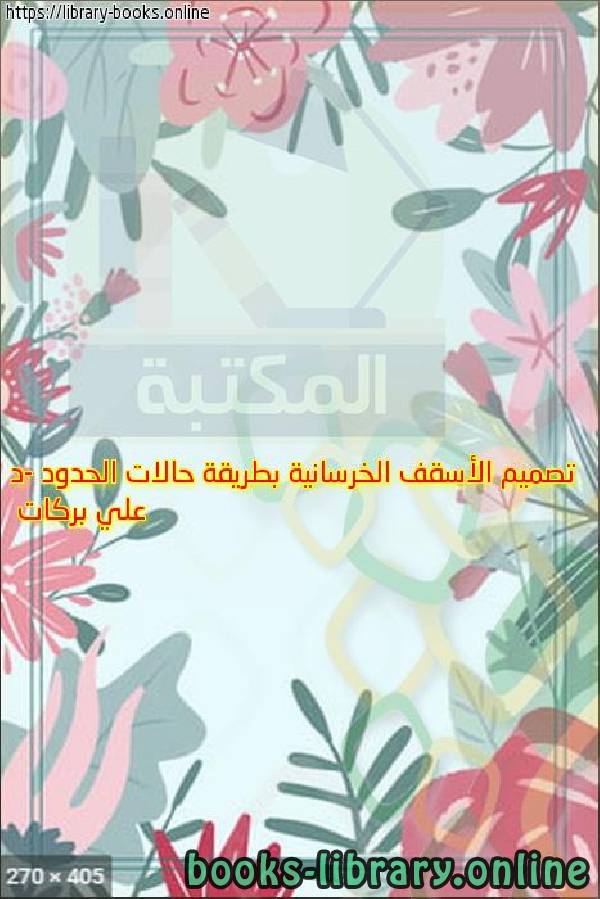
تصميم الأسقف الخرسانية بطريقة حالات الحدود -د علي بركات PDF
قراءة و تحميل كتاب تصميم الأسقف الخرسانية بطريقة حالات الحدود -د علي بركات PDF مجانا
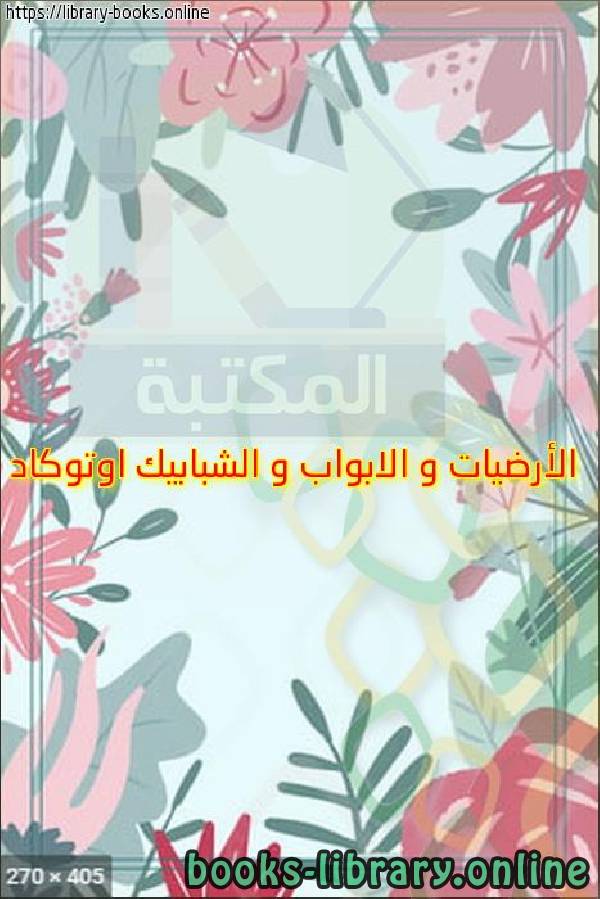
الأرضيات و الابواب و الشبابيك اوتوكاد PDF
قراءة و تحميل كتاب الأرضيات و الابواب و الشبابيك اوتوكاد PDF مجانا